It’s not just the noise-cancelling headphones that make Bose famous. The company is also a leading provider of speakers and home audio systems in the US. Bose SoundTouch 300 and Bose Soundbar 700 are excellent choices for wireless multi-room sound bars. While these models have been available for some time, they can compete with their current counterparts.
The SoundBar 700 is the updated version of the SoundTouch 300. The SoundTouch 700 costs twice as much as the Soundbar 700, but it offers extra features, such as Alexa and Google Assistant, Airplay 2 compatibility, and an advanced microphone array.
SoundTouch 300 and Soundbar 700 are very similar in their design and build. Bose’s main technology features are present in both models, but they differ in a few ways that may make a massive difference to you. Now let’s explore them and determine which one is right for you.
Bose Soundtouch 300 VS Soundbar 700 Comparison Chart
| Model | Bose SoundTouch 300 | Bose Soundbar 700 |
| Dimensions | 38.5 x 2.25 x 4.25 inches | 38.5 x 2.25 x 4.25 inches |
| Design & Construction | 38.5 x 2.25 x 4.25 inches | 38.5 x 2.25 x 4.25 inches |
| Enclosure material | Premium plastic with metal grille | Matte-finish top |
| Bluetooth & WiFi | Yes | Yes |
| HDMI- ARC Connectivity | Yes | Yes |
| Video source compatibility | HDMI and 4K pass-through | HDMI |
| Unit Controls | None | Buttons |
| Remote Control | Yes | Yes w/ light-up feature |
| Audio Input | Optical | Optical |
| App-Controlled | Yes | Yes |
| Dolby Digital & DTS Decoding | Yes | Yes |
| Performance | Crisp, deep sound | Loud, low, more spacious |
| Wall Mountable | Yes | No |
| Color Options | Black | Black, White |
| Manufacturer Warranty | 1 year(s) | 2 year(s) |
Bose Soundtouch 300 and Soundbar 700 Descriptive Comparison
Without wasting our time, lets discuss Bose Soundtouch 300 and Soundbar 700 features in detail.
Design & Build
As these speakers look alike, it’s pretty hard to differentiate between them. They both feature a sleek, black casing with a metal grille and tempered glass tops. Even though they look premium, they’re prone to collecting dust, but you can quickly remedy this with the microfiber cloth included in the box. You’ll find both models from Bose to fit your modern and stylish tastes.
In terms of dimensions, the Soundtouch 300 and the Soundbar 700 measure 2.25′′ x 38.5′′ x 4.25′′. They differ in weight, the Soundtouch weighing 12.6 lbs and the 700 10.5 lbs.
Soundtouch 300, however, has a few cons. Firstly, it only comes in black. Alternatively, the Soundbar 700 comes in either black or white.
Second, the Bose 300 has no physical controls. Therefore, there are no buttons on the device, which creates a problem if you misplace the remote. A Bose Soundbar 700, on the other hand, comes with two buttons on top of the speaker.
While the Bose SoundBar 700 has physical controls, the SoundTouch 300 can be mounted on a wall.
Connectivity
The Bose Soundtouch 300 and Bose Soundbar 700 are pretty similar speakers, and the same is true for their HDMI and Bluetooth connectivity options. Soundbar 700 has a USB input CEC and an optical input, while SoundTouch 300 has an HDMI pass-through.
The Acoustimass 300 or 700 bass module can be hardwired through a 3.5mm jack. The speakers also have HDMI ARC inputs, Wi-Fi, Bluetooth connectivity, Ethernet, ADAPTIQ input, and a USB port for software updates.
Although there is one difference, the Soundbar 300, like the Soundbar 500, is equipped to deal with HDMI 4k pass through, so it is one of the most versatile soundbars with HDMI inputs.
Soundbar 700 does not support HDMI pass-through, while the Dolby Digital and DTS decoding are supported by SoundTouch 300 and Soundbar 700.
Integrations & Apps for Soundbar 700 & Soundtouch 300
There’s no fun in using multiple apps for one brand, but many top-of-the-line Bose wireless sound bar products have such a feature. The Bose Soundtouch 300 soundbar, for example, allows users to control their rear speakers from the Soundtouch app, while the Bose Soundbar 700 uses the Bose Music app.
Despite both being quite intuitive and user-friendly, the Soundbar 700 comes out on top since it can program a universal remote control.
Furthermore, Bose exclusively offers ADAPTIQ room calibration in both sound systems. For those new to Bose, ADAPTIQ is a way to tailor the sound to your room.
You will be able to enjoy optimal surround sound as the wireless soundbar “studies” the listening area.
As far as the Alexa built-in feature and Google compatibility are concerned, the Soundbar 700 wins over the Bose Soundtouch 300 simply because it already has Alexa built-in. Soundtouch 300 soundbar, on the other hand, works with Alexa-enabled devices only.
Remote Control
Bose Soundbar 700 has a different remote than the Soundtouch 300. On the Soundtouch 300, there are raised buttons, while on the Soundtouch 700, there are flat ones. Bose’s 300 Soundtouch remote has more physical and tactile buttons. The only way to control your Soundbar is through this remote control, which some may not mind. You cannot control your Soundbar with the app instead of the remote.
You can’t change anything via the application. Therefore, if you misplace your remote, you will need to buy a new one.
In comparison, the remote control for Bose Soundbar 700 is sleeker and has a more modern appearance. The TV buttons, for instance, are lit only if you use them for your TV. If you press a key, it will light up according to which function you’re using.
You may find that this is gimmicky, but we have found that it is very useful if you forget what buttons you press while changing your settings.
The 700 unit also lets you control the Soundbar through the Bose app, so if you have lost your remote, you can control it through the app.
Cords & Setup
We tested these surround speakers in our listening room, and both had the same setup, which shouldn’t be surprising since these soundbars have the same top-quality design. It only takes one HDMI cable to connect the speaker and TV.
Be sure to plug the AC power cord into the sound bar and home wall outlet. Download the Bose app and connect your gadgets via HDMI input or Bluetooth after your sound bar is turned on. Set up your sound system by following the instructions in the app. It is recommended that you perform the ADAPTIQ audio calibration, though, as it calibrates the sound according to the room.
Audio Quality
Both speakers have four woofers and one centre tweeter. You can also connect a subwoofer and surround speakers to these high-end speakers, supporting Dolby Digital and DTS decoding.
Generally speaking, the Soundbar 700 produces strong and resonant bass, making it ideal for large rooms. The Soundtouch 300 Soundbar delivers crisp dialogue and deep tones for a well-balanced overall soundstage.
You will get a more immersive surround sound if you use surround speakers and a subwoofer. Our audio experts believe that Soundbar 700, augmented by a subwoofer, produces slightly better sound and bass. The sound is somewhat richer in the Dolby Digital system, and the distortion is less at high volumes.
Performance
The Bose Soundbar 700 and the Soundtouch 300 deliver excellent sound, but we’re inclined to give a slight edge to the Soundbar 700 due to its many convenient features.
It has a wireless remote, HDMI Arc, Bluetooth connectivity, Alexa and Google voice assistant capabilities, DTS, Dolby Digital, and a lightbar that tells you what’s going on with your voice assistant.
While the Bose SoundTouch 300 delivers crisp and deep sound, the Bose Soundbar 700 delivers louder, low and more spacious audio. Driver specifications are never listed on the Bose website or in promotional materials.
According to agency reviews, both the Bose Soundbar 700 and the SoundTouch 300 operate at 2.4 Hz. However, neither of them features DTS X or Dolby Atmos. The SoundTouch provides a crisp and deep sound, while the Soundbar delivers a low, spacious sound.
SoundTouch 300 and Soundbar 700 provide immersive audio and video experiences. You can hear dialogue clearly during action scenes, and you can distinguish instruments from vocals. Even at loud volumes, distortion is not apparent. You should purchase the optional subwoofer if you want an extensive bass boost.
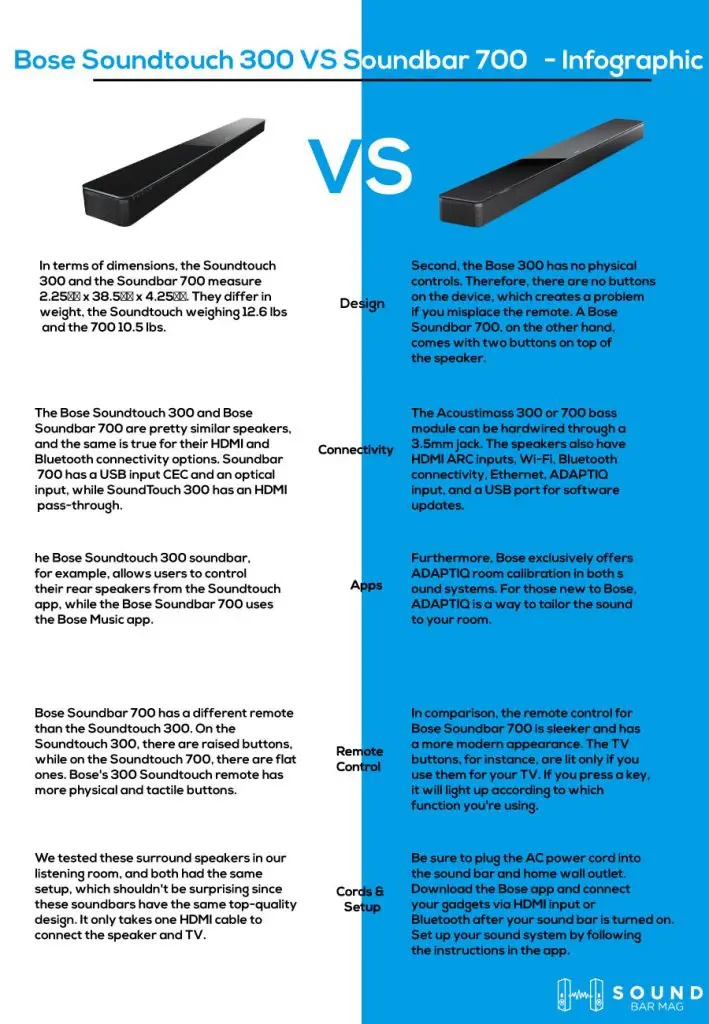
Read also: Best Settings For Bose Soundbar 700
Frequently Asked Questions (FAQs)
Is Bose 700 better than Bose 300?
Compared to the Bose Smart Soundbar 300, the Bose Smart Soundbar 700 is much better. The 700 is better built, supports eARC, and comes with EQ presets and room correction. Furthermore, it has fewer compression artefacts present at max volume, offering a better surround experience.
What is the difference between Bose Soundbar and SoundTouch?
The Bose Soundbar 700 is a newer, improved version of the SoundTouch 300. The SoundTouch 700 costs twice as much as the SoundBar 700, but it has more features, such as Alexa and Google Assistant compatibility, Airplay 2, and an advanced microphone array.
What's the difference between Bose 300 and 700?
SoundTouch 300 has a comprehensive remote control, is wall-mountable, and has a 4K HDMI pass-through. While the Bose Soundbar 700 features Alexa, a mic, and a sophisticated remote that only illuminates the buttons relevant to the source being used.
Is Bose phasing out SoundTouch?
Bose will replace the SoundTouch line with its new family of smart speakers, called the Bose Smart Home Family, which includes the Bose Soundbar 700.
Read also: Why My Samsung Subwoofer Keeps Blinking Blue
Conclusion
Compared to the Bose Soundtouch 300, the Bose Soundbar 700 provides excellent value for money. The device offers Dolby Digital, DTS, Bluetooth connectivity, Wi-Fi, Alexa built-in, an app control system, an integrated bass module, a light-up remote, Airplay 2 compatibility, excellent surround sound, and excellent bass.
Though the SoundTouch 300 has an older design, it offers 4k HDMI pass-through and is wall-mountable, making it a better purchase.
Bose Soundbar 700 has a futuristic remote control that ensures you don’t press the wrong button. Furthermore, it comes with physical controls on the unit, so using it is convenient.
Read also: Samsung Soundbar Equalizer Settings

Mia Evelyn is a soundbar specialist and she love to test and review different soundbar brands. She shares her neutral and in-depth reviews through the Soundbar Mag.