Optical or Toslink cables are the two most popular ways to connect more expansive A/V systems and soundbars to your TV, games console, or media player. Both are excellent choices when delivering high-quality audio to your sound system, but which is better?
HDMI cables that support ARC (or even eARC) provide a better all-around experience. You may be stuck between a rock and a hard place trying to decide which is better for your television because it has both digital optical audio and HDMI ARC capabilities.
There are many facets to consider, such as cable length, quality, connection options, and the cables you already have. You’re on the right page if you want to read about audio quality, features, and how HDMI ARC and digital optical compare.
Which is Better Optical Audio or HDMI ARC?
Now, let’s get started!
What is HDMI ARC?
An HDMI cable is an interface that enables a connection between a device and a TV or monitor to transmit high-definition video and audio. As well as being the most popular format for consumer goods, it is also widely used in the commercial AV sector.
Since HDMI was initially developed, several versions have been released, with the most recent HDMI 2.1 version offering enough bandwidth to allow console gamers to play in 4K at 120Hz.
However, what exactly is HDMI ARC? ARC stands for Audio Return Channel, which connects your TV and sound system with a single high-speed HDMI cable – thus eliminating the need for a composite or optical audio cable.
What is Optical Audio?
TOSLINK, or optical audio, is a system of optical fibers that transfers audio from a device to an audio AV receiver or speaker. Audio signals are transmitted from one device to another using this technology, especially in consumer audio equipment such as CD/DVD players, game consoles, and DAT recorders.
Toshiba developed this device in the 1980s. It became very popular in the ’90s when it was recognized as the most convenient way to connect your cable/satellite box to your receiver.
HDMI ARC and Optical Basics
The optical cable and HDMI ARC serve the same purpose. These cables are used for transmitting multi-channel audio between devices. Everything looks good so far. An optical cable will not transmit video, which is the only difference between the two in terms of function. It shouldn’t be a problem since you already have an HD television.
In terms of material construction, HDMI and optical are very different. Copper is a common material used in electronic cable manufacturing and is the primary component of HDMI cables. The main reasons we manufacture these cables with copper are its low cost, ease of production, and long history. But it can be affected by electromagnetic interference.
In contrast, optical cables are made of fiber optic strands made of glass. It is easy to manufacture optical cables. However, they use light for transmitting signals instead of electrical currents. Therefore, they are not affected by electromagnetic interference.
Another thing you should check is the compatibility of your equipment. For instance, HDMI sound is not supported by some soundbars. So make sure to buy a soundbar or A/V receiver that can work with your TV.
Comparison of HDMI ARC vs. Optical
Let us now compare Optical Audio and HDMI ARC and how they differ.
| Feature/Capability | Optical Audio | HDMI ARC |
| Cable Type | TOSLINK | HDMI (1.4 or more) |
| Audio Sync Correction | No | Optional |
| TV Controls (Mute and Volume) | No | Yes(CEC) |
| Audio Bandwidth | 384 Kbits/s | 1Mbits/s |
| Stereo 2.0 | Yes | Yes |
| 5.1 Surround Sound (Compressed) | Yes | Yes |
| 5.1 Surround Sound (Uncompressed) | No | No |
| Turn ON TV to Turn ON Audio | No | Yes(CEC) |
| 7.1 Surround Sound (Compressed) | No | Yes |
| 7.1 Surround Sound (Uncompressed) | No | No |
| Discovery | No | HDMI CEC (Consumer Electronics Control) |
| Mute | No | Yes(CEC) |
| Automatically Change Input | No | Yes(CEC) |
| Power On/Off | No | Yes(CEC) |
| Volume Up/Down | No | Yes(CEC) |
| DTS:X (Lossless) | No | No |
| Dolby TrueHD (Lossless) | No | No |
| DTS-HD Master Audio (Lossless) | No | No |
| Dolby Digital Plus (Lossy) | No | Yes |
| DTS Digital Surround (Lossy) | Yes | Yes |
| Dolby Digital (Lossy) | Yes | Yes |
Differences Between HDMI ARC And Optical Audio
Lets discuss all the difference in detail.
Materials
HDMI ARC and digital optical cables are distinguished by the materials they are made from. HDMI cables are made using copper wires, which are cheap and easy to produce. Although copper cables are susceptible to electromagnetic interference, they have served us well for centuries.
Optical audio, on the other hand, uses fiber optic strands made from glass, which are complex and expensive to produce. The signal is transmitted in the form of light through glass strands that do not suffer from interference.
If you are upgrading your electronics, make sure that they are compatible! Some budget soundbars don’t have an HDMI ARC port, and some TVs don’t have an optical audio port.
Audio Quality
Multi-channel audio can be transmitted between systems via HDMI ARC (High-Definition Multimedia Interface Audio Return Channel) and optical. HDMI ARC and optical cables support a wide range of audio formats.
In the average home, optical audio will be just as good as an HDMI ARC connection. Stereo, Dolby Digital, and DTS are the only types of sound supported by optical cables. You will be able to enjoy 5.1 channel surround sound, which is quite satisfying by most standards. Optical audio, however, will not work for audiophiles with 7.1 or 5.1.2, or 7.1.2 setups. Furthermore, optical audio does not support DTS HD, Dolby Digital Plus, or TrueHD.
The HDMI ARC interface supports the playback of more modern audio formats, including Stereo, DTS HD Master Audio, DTS:X, and Dolby TrueHD. HDMI ARC does not support 7.1 surround speakers but supports more audio formats than optical cables.
Video Quality
Unfortunately, optical cables don’t support video. One of the main reasons people switch from optical cables to HDMI ARC cables is that the latter supports video. The video quality, however, varies from cable to cable.
HDMI 2.1 cables, for instance, offer 120 FPS in 4K videos, while HDMI 2.0 cables provide 60 FPS in 4k. However, the most important thing to note here is that both are compatible with video, but optical is not. Even you can view 8K video at 60 frames per second. Most VR systems require this.
A second point related to the video also needs to be addressed. As video cannot be transmitted over an optical cable, you need additional cables. Investing in a quality HDMI ARC cable can be less expensive than buying an optical cable and a cheap HDMI cable.
HDMI ARC and Optical Bandwidth Rates
Because HDMI ARC cables carry video signals, they have high bandwidth rates. Video signals consume a lot of bandwidth, so they tend to degrade more quickly than optical cables.
Cable Length
As far as interference and sound clarity are concerned, the cable length is a factor, although most people don’t care about it because they have their TV, A/V receiver, and soundbar close.
The sound quality of optical cables can be maintained up to 30 meters. This is useful if you’re looking for a long-distance connection in your home.
The HDMI audio ARC cables, on the other hand, do not retain sound quality beyond 15 meters. HDMI cables are low voltage and, as such, are not capable of carrying signals that far.
HDMI ARC or Optical? Which One to Choose?
What would be the best option: HDMI ARC or Optical? You can use Optical Audio with a simple setup involving a TV and a set of external speakers (such as a soundbar).
However, if you have multiple devices playing high-bandwidth audio (like gaming consoles, streaming services, or Blu-ray players), you can take advantage of the extra bandwidth with HDMI ARC.
HDMI eARC is the latest version of HDMI ARC, with support for even object-based audio formats like Dolby Atmos and DTS: X. Therefore, HDMI-based audio is proliferating.
When to Use HDMI ARC
Using HDMI ARC cables depends mainly on what device you intend to connect to. HDMI ARC cables are best used with A/V controllers or sound bars. Similarly, the HDMI ARC cable is a good choice for devices that support high-resolution audio, like DTS HD Master Audio, Dolby Atmos, DTS:X, and Dolby TrueHD. You’ll get higher quality audio with this than with an optical cable. This alone qualifies HDMI ARC as a clear winner.
HDMI ARC is also compatible with CEC technology. However, we have not discussed it much.
You can use the same remote to control your HDMI ARC-connected devices with CEC. A standard HDMI cable could be a better option if you do not plan on using external speakers.
HDMI ARC cables are the best option for those wanting to upgrade to a high-end audio system, watch Blu-ray movies, or build a home theater system because they can support video and audio.
When to Use Optical
If you still have an older device and a 5.1 surround sound system, an optical cable will be fine. There’s less interference with this option than HDMI, so it’s a better option. Moreover, optical cable is a better choice for long distances.
It is a better option when installing an audio system in your house. Finally, if you face a lot of electromagnetic interference, you can go with optical cable. Of course, you will find the cause of electromagnetic interference in that case.
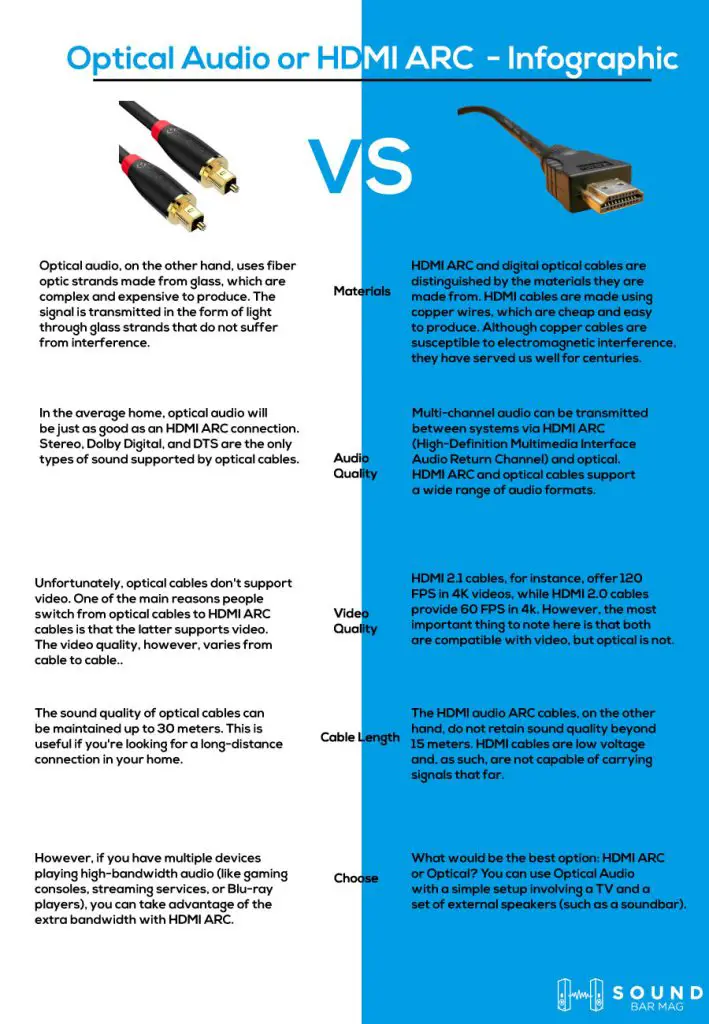
Frequently Asked Questions (FAQs)
Does HDMI ARC give better sound?
Compared to optical, HDMI ARC produces better sound quality and is a superior option. ARC HDMI cables can support video signals and higher sound resolutions, which optical cables cannot.
Do I need HDMI ARC and optical at the same time?
If your TV can send two audio signals simultaneously, then one cable will need to transmit sound, and the other will transfer video. You can use the optical cable for the audio signal and the HDMI cable for video transmission.
Final Verdict
As you can notice, both HDMI ARC and Optical have their applications. To begin with, If you want the best possible audio quality, HDMI ARC is the best choice. It allows you to use the same remote for all devices and supports all the latest audio formats. Moreover, it will help you eliminate clutter and tangled cables.
In contrast, the sound quality of optical cables is also pretty decent. Furthermore, they are a better choice for very long runs as they are immune to interference.
Finally, deciding what kind of cable you need will depend on what you’re looking for.
Also read: Best Settings for VIZIO 5-1 Soundbar

Mia Evelyn is a soundbar specialist and she love to test and review different soundbar brands. She shares her neutral and in-depth reviews through the Soundbar Mag.
