Connecting a soundbar to the Sceptre TV is a super-easy process. But depending on the soundbar, there are a variety of connections.
So, do you want to know how to connect soundbar to sceptre tv?
The connectivity between your Spectre TV and soundbar depends on their models. There are mainly 5 ways to connect a soundbar to your TV. You can use HDMI, HDMI combined with Optical, and AUX cables to connect the devices. Bluetooth can also be used to connect the devices wirelessly.
Now, let’s explain the process in detail.
How to Connect Soundbar to Spectre TV? -5 Ways
Depending on the model of the TV and the soundbar, the connection process may be different. Regardless, we’ve mentioned all the possible ways for you to check out:
Connecting Soundbar to Sceptre TV Via HDMI
Using an HDMI connection is perhaps the best method for connecting the soundbar to Sceptre TV. HDMI supports multiple-channel audio. If both your TV and soundbar have HDMI ports, you can use this method to connect them.
But, make sure that the HDMI input port in your TV supports the ARC function. Without it, this process won’t work. Then, simply follow this process:
- First, switch off your Sceptre TV, and soundbar, to avoid any electrical risks.
- Next, get a quality HDMI cable to ensure the best possible sound quality.
- Now, plug one end of the HDMI cable into the Spectre TV. Plug the other end to the ARC port of the soundbar.
- Finally, turn on your TV and soundbar to hear the soundbar giving the audio output.
You can also check our detailed guide on the soundbar to TV connection via HDMI.
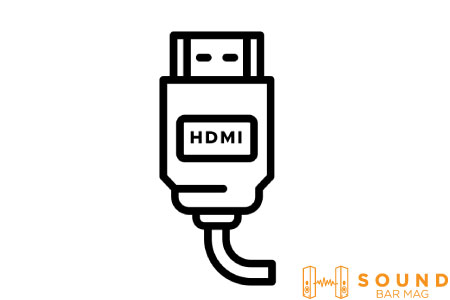
Connecting Soundbar to Sceptre TV Via HDMI and Optical Cable
In some cases, your TV and soundbars might have HDMI ports. But, if the HDMI input port on your TV doesn’t have an ARC function, it won’t be enough. You’ll also need to connect an optical cable to the devices.
In that case, both your devices will have optical channels as well as the HDMI port. Here, follow this process:
- Turn off both your TV and soundbar. Connect the HDMI cable as mentioned before.
- Take your optical cable and connect it to the optical input port of your soundbar. Connect the other end to the optical port of your TV.
- Finally, turn your devices on and it will be connected to your TV.
Connecting Soundbar to Sceptre TV Via Optical Cable
If your soundbar doesn’t have a HDMI port you can use just the optical cable. Verify if both your TV and soundbar have optical channels. If they do, you can just connect them using an optical cable in the previous process. The soundbar should be connected.
Connecting Soundbar to Sceptre TV Via AUX Cable
Your soundbar might only have an AUX cable slot/ coaxial digital output. Then, you’ll need an analog audio cable. Similarly, you’ll have to connect it to both the TV and the soundbar.
Sometimes, the soundbars might not have this analog input jack. Suppose it only supports optical cable connection. But, your TV only supports AUX cables. This is a common case in Samsung soundbars.
So, if the ports don’t match, you’ll need to use an RCA to Optical audio converter. Connect your AUX cable to this converter. Then, connect the converter to the optical port of your soundbar. Then, you’ll get an equally smooth audio output.
Other than that, you also need to know the best settings for your soundbar. It will enhance your audio experience. For example, the best settings for Samsung soundbars greatly enhance audio quality.
Connecting Soundbar to Sceptre TV Via Bluetooth
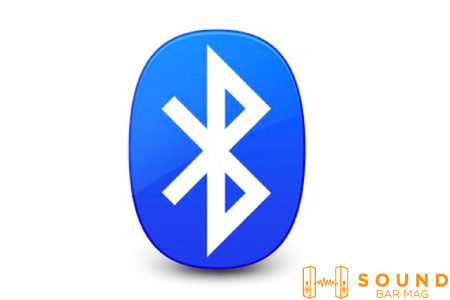
Some Sceptre TVs also come with Bluetooth connectivity. Especially Smart TVs. So, if you have Bluetooth available on your soundbar, then you can use a Bluetooth connection. Here, simply follow this process:
- Enable the Bluetooth pairing mode on your soundbar by using the remote. On the remote, press the Bluetooth button for 5 seconds. You’ll see BT pairing on your soundbar.
- Alternatively, you can enable Bluetooth pairing using the source button. Press the Source button on your soundbar for about 3 seconds. You’ll see the BT Pairing mode enabled on your soundbar.
- Finally, you have to pair the Sceptre TV with a soundbar. Go to the TV Settings>Wireless>Bluetooth. This process might be different for different TV models.
- Now, start scanning for devices. You’ll see your soundbar in the available devices list.
- Simply select your soundbar from the available list, and you are good to go.
But, after connecting the soundbars, it might switch to TV speakers. Here, you should know Why Samsung Soundbar Keeps Switching to TV Speakers.
FAQs
Is it better to connect the soundbar with HDMI or Optical cable?
If both options are available then it’s best to use the HDMI cable. HDMI cables can handle higher-resolution audio. It also supports the following formats: DTS HD Master Audio and Blu-Ray Dobly True HD. Optical cables don’t support these audio formats.
Which audio format is better?
The best audio formats are lossless compression files or uncompressed files. Along with a good audio output system, you also need a good audio file. Otherwise, you won’t get the best experience. Such audio formats mainly include FLAC, M4A, and WAV.
Where is the Optical Cable on the Sceptre TV?
The optical fiber or optical cable port on the Scepter TV is present at the backside of the TV on a vast majority of devices.
Conclusion
Hope you enjoyed reading our article. But, we’d like to mention one last thing. You might be using an external device with your TV and soundbar.
In that case, the TV and soundbar can’t be directly connected. Connect both of the devices to the external device with the matching ports. Thank you!

Mia Evelyn is a soundbar specialist and she love to test and review different soundbar brands. She shares her neutral and in-depth reviews through the Soundbar Mag.