LG with its new-age soundbar, has completely changed the audio-listening experience. What makes it better is the native Alexa support. However, it’s a bit confusing how you can set it up.
To connect LG soundbar to Alexa, first connect Alexa to the same network as your LG soundbar. Then, create an Amazon account or use the Amazon app. After that, you can easily use the voice command to control your LG soundbar.
Now, what if you don’t have an LG soundbar with built-in Alexa support? You can still connect it somehow. Stick to the end and you’ll know!
How to Connect LG Soundbar to Alexa?
If you already have one of the best LG soundbars with built-in Alexa, then you just have to toggle the feature on. Or, you can pair it with your LG ThinQ mobile application to control the soundbar remotely through Alexa or voice command.

Method 1: Through LG Soundbar’s built-in Alexa
Here’s how you can easily connect your LG smart soundbar to Alexa:
Step 1: Connect Your LG Soundbar to Your Wi-Fi or Ethernet
Connect your soundbar to your phone via Bluetooth and enable the wireless mode.
Step 2: Add an Amazon Account
You will need to link an Amazon account to access Alexa with your LG soundbar. Go to settings and sign in/log in with your Amazon account.
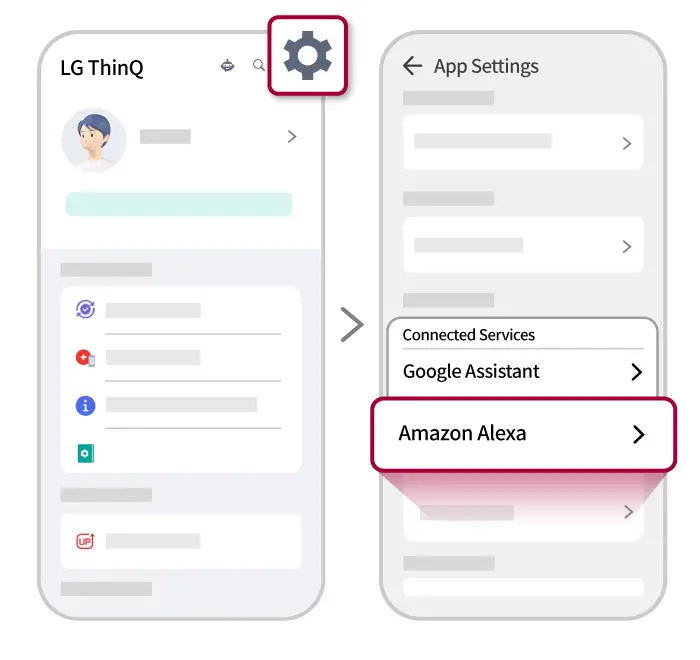
Step 3: Setup Your Voice and Follow the Instructions
Once you’ve created your account, you will be able to access Alexa through your voice. Follow the basic tutorial guides to understand how to use voice commands.
Step 4: Complete the Setup
After the setup is complete, try different voice commands to learn the ways of navigating through Alexa!
Method 2: Using LG Smart TV
However, if you don’t have any Alexa support on your LG Soundbar, then you will require a few extra things! You will need an LG TV with ThinQ app support and decent Wi-Fi connectivity.
Here’s how you can easily connect your old LG soundbar to an Amazon Alexa device:
Step 1: Connect Your LG TV with Alexa
First, connect your LG TV to your Alexa device’s network.
Step 2: Turn LG ThinQ On
Go to the LG TV settings menu and turn on the ThinQ feature.
Step 3: Link Your Amazon App with LG ThinQ
Go to the Amazon app>Skills menu>Search LG ThinQ. You might get two options (LG ThinQ – Basic & LG ThinQ – Complete). Connect to the one you prefer.
Step 4: Enable the Alexa Feature
Once you enable Alexa, you will get full access to the AI features right from your LG TV and soundbar. You will be able to control the volume and playback functions.
So, doesn’t it seem wonderful? While the second method is definitely tricky, the reward makes up for the effort! But always make sure to maintain your LG soundbar so that you don’t face too many problems!
Useful Alexa Commands to Control Your LG Soundbar
Now that you’ve learned how to connect the devices, it’s important to learn how to use Alexa too! Here are some common voice commands that will be quite helpful for you-
Playback Control
Just use voice commands like, “Alexa, play Hello by Adele”.
Or, “Alexa, play Season 2 Episode 1 of The Boys”
Volume Control
Similar to playback, you can also use commands like “Alexa, volume up by 5”. You can also change the LG soundbar settings easily with Alexa.
Smart Devices Control
If any of your smart devices are connected to the same Wi-Fi, then you can also control those devices. Just say, “Alexa, turn on the bedroom AC”
Regular Updates
You can always find answers to your simple questions through Alexa. Whether it’s weather updates or football scores, Alexa can always help!
Frequently Asked Questions (FAQs):
Is a wired connection possible between an LG Soundbar and Alexa?
No, only Bluetooth technology is available to us for connecting the LG Soundbar and Alexa.
Is there an app to control my LG Soundbar?
Yes, you can download the LG ThinQ app on your smartphone and control everything directly through it. It is compatible with both iOS and Android smartphones.
Are soundbars compatible with Alexa?
Yes, most of the new soundbars have built-in Alexa or Google Assistant enabled by default. You can use those to control and manage your other devices easily.
Conclusion
You’ve finally learned how to connect the LG sound bar to Alexa! All that you need now is to use the features and commands regularly and carefully.
So, enjoy your smart LG soundbar with Alexa from now on!

Mia Evelyn is a soundbar specialist and she love to test and review different soundbar brands. She shares her neutral and in-depth reviews through the Soundbar Mag.