If you search for a subwoofer that would replace the poor audio quality of your television or speakers with better laid out ones? If yes, then the Samsung subwoofers are worth having an experience of! Setting up the Samsung subwoofers can be a cumbersome and hectic process, and even after enough trouble, you might acknowledge that the Samsung subwoofer keeps blinking blue.
If such is the case with you, and you are facing a problem because of this issue, then you are at the most suitable place. Herein, we will be discussing the prime reason(s) behind the blue blinking light in your Samsung’s subwoofers and how to mend it once and for all!
Why Does My Samsung Subwoofer Keeps Blinking Blue?

A Samsung subwoofer will let you experience two kinds of lights. One is the solid blue that glows vibrantly when a complete and proper connection is ascertained between the subwoofer and the associated device, i.e. your soundbar.
On the other hand, According to Woofers HUB if your subwoofer blinks continuously in blue light, it reflects an error in having a firm connection between your subwoofer and the soundbar. Blinking blue light is an indication that the pairing has been unsuccessful, and it needs to be done again.
If none of these two accounts for the issue, you must ensure that the configuration is correctly made. A disturbed configuration can result in the continuous blinking of the blue light.
How to Resolve the Issue of Blinking Blue Light in the Samsung Subwoofers?
Once you are aware of the problem, the next step is to solve it permanently. Following amendments can be made in your setup to avoid blinking blue light in the subwoofers.
1. Enable a Bluetooth Connection
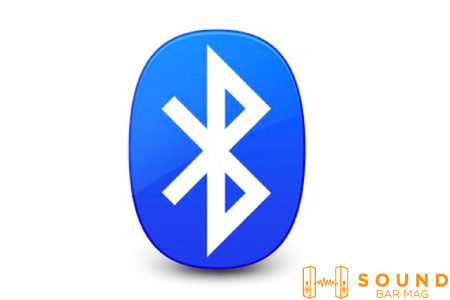
Primarily, you need to consider that if both your subwoofers and the soundbar are wireless, then there is an established connection between them. Both the devices need to get paired to let the subwoofers function. If not done, the subwoofers will automatically blink blue as long as a suitable connection is made.
2. Have a Responsive Subwoofer
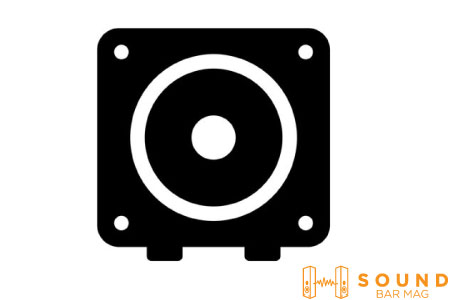
Sometimes a user can experience an unresponsive subwoofer; that is, the subwoofer does not respond to any commands being made to it. You can try checking for that by operating your subwoofers somehow or the other.
You can take the assistance of the remote for the same. If the subwoofer responds to the latter command, then there is not much to worry about; if not, this indicates that the subwoofer is damaged.
3. Reboot the Subwoofer
The next thing you can do with your subwoofer is restart it again. It would give an instant boost to the subwoofers, and the issue of blinking light might not appear once the subwoofer starts again.
Due to inevitable technical glitches, sometimes, the blue light can blink instead of glowing. In such a case, rebooting the subwoofer will prove a practical option.
4. Keep the Devices Updated
If none of the above options work, check that your subwoofer and soundbar are updated to their latest versions because otherwise, the problem might sustain for longer than expected.
You can check our detailed review on the Subwoofer for Soundbar.
Check Recommended Samsung Soundbar of 2024
FAQ: Samsung Subwoofer Keeps Blinking Blue
Why is the blue light flashing on my Samsung speaker?
A flashing blue light on a Samsung speaker typically indicates that the speaker is in pairing mode, trying to connect to another device via Bluetooth. Check the speaker’s manual for specific instructions on pairing and ensure it’s not already connected to another device.
Why is the subwoofer light blinking on my Samsung soundbar?
A blinking light on a Samsung soundbar’s subwoofer can signal a pairing issue or that it’s searching for the main soundbar. Ensure the subwoofer is within range, try resetting the connection, or consult the user manual for troubleshooting steps.
Why is the blue light flashing on my soundbar?
A flashing blue light on your soundbar might indicate it’s in Bluetooth pairing mode or searching for a connection. Check the manual for specific instructions on how to pair or troubleshoot the connection.
Why is the red and blue light blinking on my Samsung subwoofer?
The red and blue lights blinking on your Samsung subwoofer usually indicate it’s in Bluetooth pairing mode. Consult the user manual to properly pair the subwoofer with the soundbar or reset the connection.
Read also: Why Samsung Soundbar Keeps Switching to TV Speakers?
Conclusion: Samsung Subwoofer Keeps Blinking Blue
Samsung Subwoofer Keeps Blinking Blue. The next time your Samsung’s subwoofer blinks blue, you can rely on the ways mentioned above to get rid of the issue instantly. Hopefully, you will be assisted in a better way after having read this.
Read also: Best Settings for Samsung Sound bar

Mia Evelyn is a soundbar specialist and she love to test and review different soundbar brands. She shares her neutral and in-depth reviews through the Soundbar Mag.