When it comes to getting the best theatre sound system, the name of the LG sound bar always comes up on top. The sound quality it provides is exceptional, with good bass.
When you watch any of your favorite shows or movies, the LG sound bar takes the viewing experience to the next level. However, sometimes the LG sound bar has a connection and pairing problem that is very annoying.
Because it keeps you from enjoying your favourite shows. But, the good news is that you can easily fix these issues by resetting the device. Now you may ask how to reset the LG sound bar.
Some people don’t have the remote for the LG soundbar, while some do have one but don’t know how to use it for resetting the soundbar. Don’t worry as we’ll tell you about all the possible ways to reset your LG sound bar with or without a remote.
Ensure you read this article completely to get the most out of it.
Let’s get to the point without adding to your weight gain.
How do You Know If Your LG Soundbar Needs to be Reset?
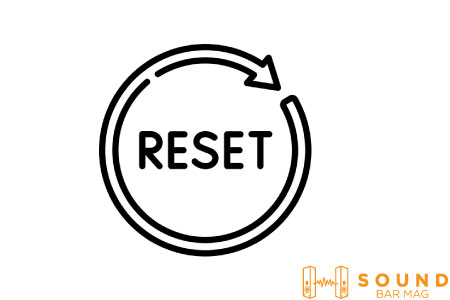
A lot of LG sound bar users tend to reset their devices even if they don’t even need to do so. Therefore, it’s crucial for you to know when to reset your LG sound bar.
At times, the LG sound bar creates a lot of issues with its connectivity with the TV. When you try to connect more than one device to the soundbar, this generally happens. Why is it the case?
When you connect the audio device to a number of different sources, the settings may clash. After that, a factory reset will rapidly resolve the problem.
You should also consider resetting the soundbar and TV to ensure the correct pairing. Most consumers are taken aback when they notice their soundbar isn’t operating properly.
They assume that the audio equipment has been broken, and they need to contact LG customer service for assistance. However, there is nothing like that. You don’t need to do so many things to get pairing and other connection issues.
You can easily fix them by simply performing a reset on your LG sound bar. Because most of the issues with the sound bars are in their software. When you perform a factory reset, it removes all that old software and then sets them to the default ones. The default software is virus and cache free. They won’t create any issues for you.
You will be able to tackle the problem without trouble if you take this strategy. However, if you don’t perform a factory reset and then directly take your sound bar to the mechanic, then it’ll be more harmful than good for you.
Why? Because, first of all, he may think that there is another problem and try to fix it. Since the problem doesn’t even exist, he may end up messing up things even more.
He’ll also charge you a hefty sum. that you’d never want to happen. Therefore, whenever you have any of the above-mentioned issues, then consider resetting the soundbar instead of doing something else.
Read also: Samsung Soundbar Keeps Switching to TV Speakers
How to Reset Your LG Soundbar With Or Without a Remote?

We’re going to tell you both of the methods step-by-step so that you can perform the one that you need. In addition, there is a bonus Factory reset method for you to fix the issue with the LG sound bar.
Also, don’t worry about the process as it’s too easy. Resetting your LG soundbar does not have to take hours. Instead, you can complete this task in a matter of minutes.
Read also: Samsung Sound Bar Volume Problems [Complete Guide]
1. Factory Resetting To The LG Sound Bar
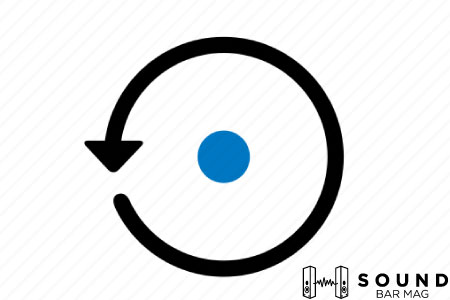
Before we take you to the LG sound bar resetting methods, let us give you the bonus factory reset method.
Because the factory reset is a great thing when it comes to fixing all the software-related issues with the soundbar. The best thing is, to factory reset your LG sound bar, you don’t need a remote.
The best approach to resetting your LG Soundbar and returning it to factory settings is to turn it off and wait 10 seconds.
Once this is done, the soundbar will lose all of its programs and revert to the factory defaults.
That’s it, you’ve performed the factory reset to the LG sound bar.
Read also: How to Control Soundbar with Roku Remote?
2. How Do You Reset The LG Sound Bar With The Remote?
If you have a remote for the LG sound bar, then you can easily reset the device by following some simple steps:
- A sound effect button is located on the remote control. Search for it and keep its location in your mind.
- Then, look for the sound button, which is usually on the front control panel of the LG sound bar.
- hold down the sound effect and volume down buttons simultaneously.
- The exact timing for holding and pressing the buttons is not specified in the manual. As a result, it’s recommended that you keep pressing the buttons until you see the reset screen with the confirmation illumination or sound.
And boom, your LG soundbar has now been reset. Wasn’t that too simple? We hope it was.
Read also: Why My Samsung Subwoofer Keeps Blinking Blue
How Do You Rest The LG Sound Bar Without Using a Remote?
Usually, a lot of LG sound bar users either lose their remote or break it. Is there a way to put the LG sound bar to sleep without using the remote? The answer is, yes, you can reset it without even a remote.
Furthermore, the procedure is as straightforward as the one we just mentioned.s as simple as the one that we’ve just discussed. Just follow the below-mentioned steps:
- Search for the LG Soundbar’s Input and Bluetooth Buttons.
- For around ten seconds, press and hold both buttons. And you’re done.
You’ve successfully reset your LG soundbar device without having a remote. We hope the steps were easy enough for you to follow.
You can check our detailed review on the Best Soundbar for LG TV.
Read also: Best Settings for Samsung Sound bar
Conclusion
We’ve shown you how to reset your LG sound with or without a remote in this article. Not only that, we’ve given you a bonus method to factory reset your Soundbar without the phone.
So, apply these methods and fix all issues with the LG soundbar related to the pairing and connectivity. And please, try not to take your soundbar to the mechanic unless you’re sure that it’s broken or has any other hardware fault.
Whenever you get stuck anywhere, you can talk to us in the comment section.
Related Posts:
- How to Connect Soundbar to LG TV with Optical Cable?
- 3 Ways to Connect LG Soundbar to Samsung TV
- LG Sound Bar Not Working Issue: [Fixes]
- How to Connect LG Soundbar to WiFi? [Step-by-Step]
- Best Settings for LG Sound Bar [Updated-2022]
- How to Connect LG Soundbar to Alexa? [Step-by-Step]
- How to Fix LG Soundbar Bluetooth Lock Issue? [Step-by-Step]
- LG Soundbar ARC Not Working – Solutions
- LG Sound Bar Bluetooth Not Pairing – Fixes
- LG Sound Bar Sound Effects [Detailed-Guide]

Mia Evelyn is a soundbar specialist and she love to test and review different soundbar brands. She shares her neutral and in-depth reviews through the Soundbar Mag.