Do you have some Samsung Sound Bar Volume Problems? Having sound problems on a soundbar is a quite common thing, and let’s be true, we often face these problems every now, and then. These problems can be quite annoying, especially, if they occur amidst a show or movie, and the situation gets even worst when you don’t know what to do.
If it sounds familiar to you, then you have landed on the right blog post, as in this article, we have compiled a complete list of the Samsung soundbar volume problems, so you can easily get rid of the sound issues. Enough bluffing, let’s check out the details.
Samsung Sound bar Volume Problems (Complete List)
Problems on a soundbar can come out of nowhere, more specifically the soundbar problems in which the soundbar volume goes down by itself, the sound volume shifting on its own, low volume, the subwoofer not working, and so on.
There is an infinite list of sound problems that can occur on a Samsung soundbar. Below, we have compiled a list of the most commonly occurring sound problems on the Samsung soundbars. Most importantly, alongside the problems, we have also compiled a complete step-by-step solution. So, you can easily get rid of the issues.
Samsung Soundbar Volume Goes Down by Itself
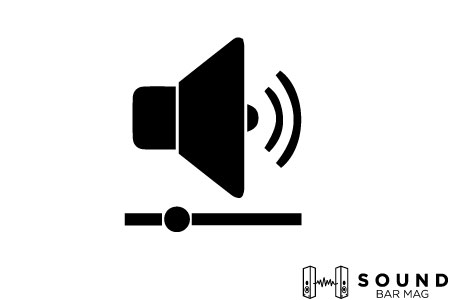
One of the most common volume issues that you can encounter on the Samsung soundbars is the volume goes down by itself. If you are facing this issue, you are not alone a majority of the users face this issue at one time or another.
This issue arises due to a firmware issue on the soundbar, cable issue, or TV firmware issue. Luckily, you can easily resolve this issue by following the below-given guide.
Here are the Steps for Resolving Samsung Soundbar Volume Goes Down By Itself Issue:
- Firstly, you need to restart both the soundbar, and the TV, and check out whether the issue resolves or not, as often these issues can be resolved by simply rebooting the device.
- Next, you need to check out the HDMI connection between your samsung tv, and the soundbar, first check hdmi cable connection. Try cleaning the ports on the soundbar as well as the TV, and re-insert the cable into the soundbar and samsung tv.
- Most Commonly, this issue is caused by a malfunctioning of the “Volume Down” button, either on the soundbar buttons, or the soundbar remote control. Also, it can happen due to the malfunction of the “Volume Down” button on the TV, or the TV remote control.
- Try removing batteries from both the remotes and check whether the problem still persists or is resolved.
- You can try to get rid of the “Volume Down” issue on the soundbar by updating the firmware of the TV, and the soundbar to the latest.
- The last step that you can do to eliminate the volume down issue is to reset the soundbar and the TV, one by one.
By following the above-given steps, you can get rid of the volume down issue on the Samsung Soundbar.
Samsung Soundbar Volume Goes Up by Itself
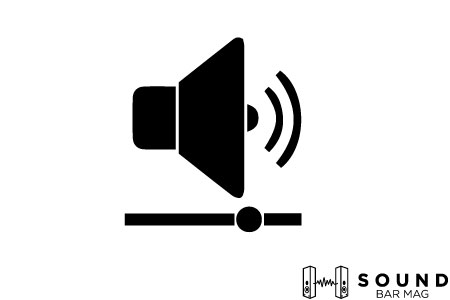
Just like the “Volume Down” issue on the soundbars, there can be “Volume Up” issues as well, which can come out of nowhere. Usually, this issue arises due to cable fault, volume button fault, and firmware.
If you are also facing this issue on the Samsung soundbar, don’t get worried, we have got you covered.
Here are the Steps for Resolving the Samsung Soundbar Volume Goes Up by Itself Issue:
- First and foremost, you need to reboot your soundbar as well as your TV and check out whether it resolves the issue for you or not.
- Also, check out the connection between your smart TV, and the Samsung soundbar. For instance, if you are using an hdmi cable connection, check out the HDMI cable and the HDMI ports on both devices.
- Often, the volume up issue on the Samsung soundbar arises due to the malfunctioning of the volume up button either on the TV remote or the soundbar remote control. So, take out the batteries from both the remote and check whether this issue gets fixed or still persists.
- The next step you have to do is to check out the software side of things. For this, check out the firmware update on your smart TV, as well as for the soundbar. Update the firmware if there is an update available.
- If there is no update available, then you can also make a reset on the soundbar to get rid of this issue. Additionally, you can also make samsung tvs reset.
Samsung Soundbar Volume Leveling (Samsung Sound Bar Volume Problems)
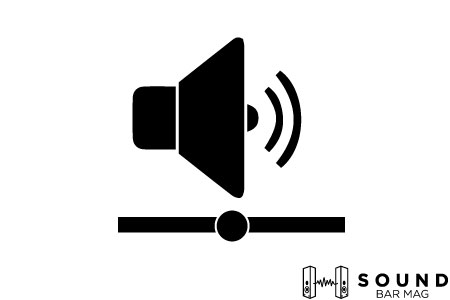
Volume leveling issue is also quite common on the Samsung soundbars, where your Samsung soundbar does not produce the sound exactly you want it to be. Surely, you don’t want over pomping bass during a movie, which makes the soundbar worst for dialogue clarity.
Thus, you have to make volume leveling to get rid of this issue. Leveling the Samsung soundbar volume is a pretty straightforward process and you can easily do it real-quick by following the below-given guide.
Here are the Steps for Levelling Samsung Soundbar Volume:
- If your soundbar has a dedicated mode for leveling of sound, use that, for example, if you are watching movies, then try to watch movies in the movies mode, which automatically adjusts the sound to provide you with the best possible sound, the same goes for music mode, where you should stick with the dedicated music mode.
- Also, you can change the equalizer settings using the TV controls to make the sound according to the genre, the problem with this method is that you have to change the equalizer every now and then.
- If none of the steps work for you, then you can make a hard reset on your soundbar to get the default audio profile back on the soundbar.
Read also: Why Samsung Soundbar Keeps Switching to TV Speakers?
Samsung Soundbar Volume Control Not Working (Samsung Sound Bar Volume Problems)
What can be more frustrating than a soundbar that does not have working volume control? We have been there, and know that it can make life hell when you cannot adjust the volume of your soundbar.
Thus, we have below compiled a complete guide, in which we have provided the solution for the Samsung Soundbar volume controls.
Here are the Steps for Resolving Samsung Volume Control Issues:
- Firstly, you need to ensure that your Soundbar remote is working or not. If your soundbar remote is not working, perhaps there is an issue with the remote, replacing the soundbar remote will definitely fix this issue for you.
- If the remote is working, but the sound is not changing through the remote, then perhaps the volume of your soundbar is locked with the samsung tvs control. Try changing the sound of your soundbar using the TV volume buttons.
- Lastly, you can do a hard reset of your Samsung soundbar.
Also read: Best Settings for VIZIO 5-1 Soundbar
Samsung Soundbar Volume Low (Samsung Sound Bar Volume Problems)
Last, the not least sound problem that you can face on a soundbar is the low volume issue. Soundbars can eventually get low on volume, mainly because of the audio cable. Additionally, the low volume issue can also arise from the firmware issue, and the soundbar itself.
Here are the Steps for Resolving the Low Volume Issue on the Samsung Soundbar:
- First and foremost, these issues mainly arise due to the faulty cable. So, before heading forward, change the digital audio transmit cable.
- If it does not solve the low volume issue for you, then you have to make a hard reset on the soundbar.
You can also visit our detailed review on the Best Soundbar for Samsung TV.
Read also: Why My Samsung Subwoofer Keeps Blinking Blue
Frequently Asked Questions (FAQs): Samsung Sound Bar Volume Problems
What are the Commonly Occurring Volume Issues on the Samsung Soundbar?
The most commonly occurring issues on the Samsung soundbars are volume going down on itself, volume going up on itself, volume controls not working, volume not being as loud as brand new, or the subwoofer not loud enough. Luckily, you can resolve these issues easily by following the steps given above with each of the guides.
Why Does My Soundbar Volume Turn Down?
Well, there can be many reasons causing this issue on the soundbar. Typically, this issue arises due to a faulty cable, a problem in the firmware, or an issue with the volume down button. Resolving this issue is also super-quick, and easy, You can resolve this issue by following the above-provided guide.
Why My Samsung Soundbar is Not As Loud As Before?
Primarily, this issue arises due to a poor connection between your soundbar and the TV remote. Also, this issue can come due to an issue in the firmware of your soundbar.
Read also: Samsung Soundbar Equalizer Settings
Conclusion: Samsung Sound Bar Volume Problems
So, Samsung Sound Bar Volume Problems… Samsung Soundbars can have different types of volume issues associated. Generally, there are soundbar volume issues in which your soundbar volume goes down, or up, or the soundbar is not producing sound as efficiently as before.
Above, we have provided solutions for all the sound problems that can occur on a Samsung soundbar. By following the guides, you can get rid of all the volume-related issues in a matter of seconds.
Which sound-related problem were you facing on your soundbar, and how did you resolve it? You can tell us in the comments section below to help others.
Read also: Best Settings for Samsung Sound bar

Mia Evelyn is a soundbar specialist and she love to test and review different soundbar brands. She shares her neutral and in-depth reviews through the Soundbar Mag.
My sound bar go to mute when I push up or down volume