If your Polk soundbar keeps turning off on its own, don’t get worried, you are not alone. It’s a common issue that many people face.
There can be a variety of different reasons for this issue. The good thing here is that you can easily fix this issue by following the below-given guide.
In this guide, we have put together all the steps required to resolve the Polk soundbar switching off issue.
That being said, let’s jump into the matter, and check out the details.
Solution for the Polk Sound Bar Keeps Turning Off
Imagine, you are in the middle of a track, and out of nowhere, the soundbar stops working. It can be quite frustrating when your Polk soundbar keeps turning off on its own, and you cannot do much about it.
But don’t get worried, we have got you covered. In this detailed guide, we have compiled all the steps that you require to keep the soundbar from turning off on its own.
1. Check the Power Cord
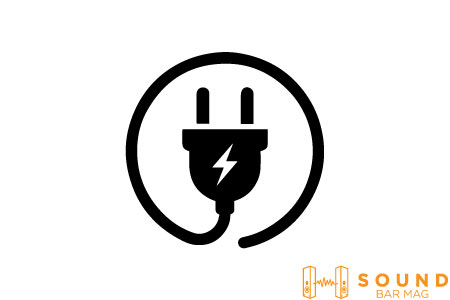
Firstly, you will have to check the power cord on your soundbar. Often, there is an issue with the power cord which causes the turning off issue. When there is an issue with the power cord, it cuts off the supply.
You will have to check the power cord if there is an issue with the power cord, whether it is cut or loose at some point. Usually, it’s the loose connection, which causes this issue. By fixing the loose cable, you can easily fix this issue.
2. Check the Power Supply
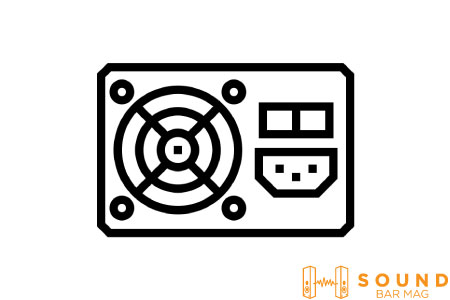
Often, the poor supply also causes the abrupt turning off of the Polk soundbar. When there is a power function, the soundbar cuts off power, and then restarts, which can be quite frustrating.
There can be a variety of different things that you can do to fix the power-supply issue. But, we recommend you to try a new power socket, as mostly it’s caused due to a faulty power socket, and by trying a new power socket, so eliminate the chances of having a faulty socket.
If the power turning off issue on the soundbar is caused by the power supply, then this step will surely resolve the issue for you, otherwise, move on to the next step.
3. Check the Power Button
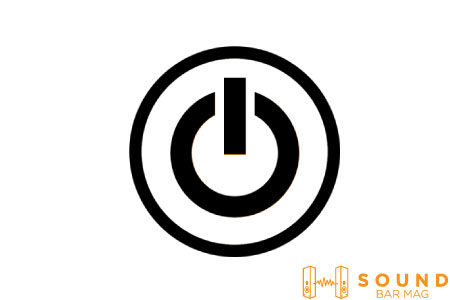
Well, it’s a hidden culprit, and a majority of the people do not know about it. Having a faulty power button on your soundbar can make your soundbar restart on its own. The worst thing about having a faulty power button is that you do not know about it.
Luckily, resolving the power button issue on your soundbar is not that tricky, and by following the below-given guide, you can easily do a quick fix.
Here are the Steps for Resolving the Power Button Issue Which Keeps Turning Off Your Soundbar:
- Firstly, you will need to ensure that there is an issue with the power button of your soundbar.
- Faulty buttons, tend to be loose, and non-clicky.
- After you diagnosed the issue with the power button, now you will have an under power button replacement on your soundbar.
- For this, you have to remove the upper cover of the button with the help of a prying tool. Afterward, you have to replace the inner button with a newer one, and then fix the soundbar button with the help of tape or glue, and you are good to go.
4. Check the Auto-Power Off Settings
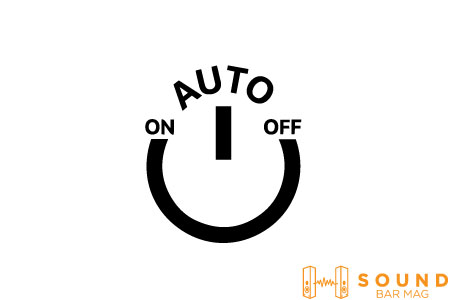
The Auto-power settings can also make your soundbar turn off on its own. Switching off the power settings on the soundbar is quick, and easy. By following the below-given step-by-step guide, you can easily turn off the auto-power settings on the soundbar.
Here are the Steps for Disabling the Auto-Power Off Settings:
- First of all, you will need to restart your soundbar. For this, power off your soundbar, and then after waiting for about 10 seconds, restart your soundbar.
- Afterward, you will now have to press and hold the “Power Down” + the “Volume Down” buttons for about 10 seconds.
- Your soundbar will restart now, and it will be out of the auto-power off mode now.
5. Change the TV Settings
Sometimes, it is the TV, which causes the auto turning off issue on the soundbar. Simply, changing the sound settings through the TV settings can help you fix this issue.
Below, we have Compiled all the Steps for Resolving the Issue:
- Firstly, go to the TV Settings>Sound Settings, and then finally open the “Response Time”. Now, you will see the response time list, you have to select increase the sound response time from there, and you are good to go.
Read also: Why Samsung Soundbar Keeps Switching to TV Speakers?
6. Resetting the Polk Soundbar
After trying all the above-given solutions, if there are still issues with the Polk soundbar, and it keeps turning itself off again, and again, then as a final resort, you can reset your Polk soundbar, and get rid of the auto-powering issue.
Here are the Steps for Resetting the Polk Soundbar:
- You have to turn off your soundbar, and then wait for at least 10 seconds before trying to restart your soundbar.
- After you have restarted your soundbar, you will have to press and hold the “Volume Down” + “Volume Mute” button for about 10-seconds.
- After 10 seconds, you will notice the blink of lights, when the lights blink, you will have to release the keys.
- Now, your soundbar has been reset.
Read also: Samsung Sound Bar Volume Problems [Complete Guide]
Frequently Asked Questions (FAQs)
Polk Signa S2 Auto Disable, What is the Possible Solution?
If the Polk Siga S2 has the auto-disable issue, then you will have to check the power cord, power socket, soundbar settings. Alternatively, you can also reset the soundbar to get rid of this issue.
Can Resetting the Soundbar Resolve the Auto-Disabling Issue on Soundbar?
Yes, resetting the soundbar can resolve the auto-disabling issue on the soundbar. We have described the complete method for the resetting of the Polk soundbar in the above-given article.
Can We Replace the Power Button on the Polk Soundbar?
Yes, you can replace the power button on the Polk soundbar, and we have compiled a complete method for replacing the power button with the Polk soundbar in the above-given guide.
Related Posts:
- Polk Signa S2 Troubleshooting & its Solutions
- How to Connect Polk Soundbar to TV [Step-by-Step]
- How to Reset Polk Soundbar [Step-by-Step]
- Polk Command Bar Not Connecting to WIFI [Reasons & Fixes]
- Polk Command Bar Alexa Not Working [Reasons & Fixes]
- Polk Omni SB1 VS Magnifi Soundbar: Which one is Better?
- How to Connect Polk Soundbar to Alexa? [Detailed-Guide]
- How to Connect Polk Soundbar to WIFI? [Step-by-Step]
- Why Polk Signa S2 Subwoofer Not Working? Fixes
Conclusion
It can be a troublesome position in which your Polk soundbar turns off on its own, and to surprise, not many people know how to resolve this issue.
Thus, we have compiled this step-by-step guide, in which we have compiled all the possible steps that you can take to get rid of this issue.
Read also: Why My Samsung Subwoofer Keeps Blinking Blue

Mia Evelyn is a soundbar specialist and she love to test and review different soundbar brands. She shares her neutral and in-depth reviews through the Soundbar Mag.
Thank you very much!! After reading the reviews of the app and unable to get any support from Polk in addition to trying everything I knew, I was ready to throw the whole system in the trash because it would stop playing after 20 seconds. When I followed your directions, I didn’t expect it to work but surprise, it continued!! Thanks again.
Most Well Come and thanks for your feedback, it really motivate and encourage us.
Our Polk Signa S2 sounder makes an obnoxious loud noise sometimes. What is causing it and how can I fix it?
Where There’s a Hell, There’s a Way, You can obviously fix it, If you are using an HDMI connection, just replace your HDMI cable and also reset it. I hope it will solve your issue.