Getting your POLK Soundbar at your home pleases us with the idea of listening to loud and vibratory songs, and watching full 3-D movies with all action, drama, and thrill. Having a Soundbar is the best way to get a theatre-like feeling at home and it eventually leads you up to be a movie night host of your friends, colleagues, and relatives on weekends.
But, what think, what fun it would be to get Alexa connected to your Soundbar, Yeah, you got it right there, a POLK Soundbar allows you to connect Alexa to it so that you may just command it and it is all there to follow all of them.
So, this article gives you the procedure how to go on with the idea of connecting your Soundbar to Alexa. Follow them and just relax, speak and listen.
How to Connect Polk Soundbar to Alexa?
Without wasting out time lets discuss How to Connect Polk Soundbar to Alexa with the help of the following easy steps.
Step 1: Set your Soundbar and Subwoofer in a good Position
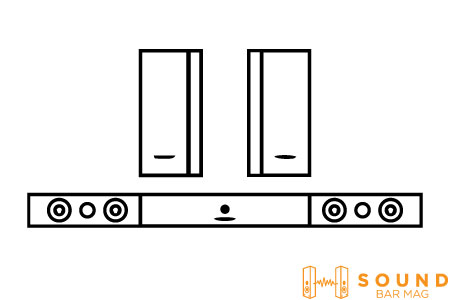
The best position to position your Soundbar is to position it at the center of your Television set and your Subwoofer should also be placed in a position such that there is not a single chance of sound obstruction.
Read also: Samsung Soundbar Keeps Switching to TV Speakers
Step 2: Download the POLK Command Application
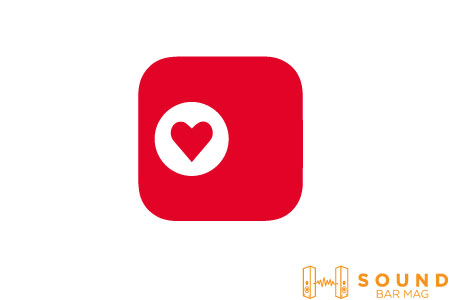
Go to the Play Store/iOS App Store and download the ‘Polk Command Application’ from there. Both your Soundbar and Alexa device should have Bluetooth connectivity option. Add your Polk Soundbar to your network and then enable Amazon Alexa Voice Services in the application. For this task the application will ask you for your Wi-fi password.
Step 3: Check for the Setup
Once doing all these steps, just go for an optimization. Try speaking to Alexa as- “Alexa, please give me the weather updates.” If Alexa reverts back with an answer, then do congrats yourself as you have successfully set up the connection.
Frequently Asked Questions (FAQs)
What are the steps to be followed in the application section?
- Just download the ‘Polk Command Application’.
- Add your Soundbar to your network.
- Enter your Wi-fi password.
- Enable Amazon Alexa Voice Services in the application.
Why my Alexa Device is not giving me apt results?
The reason may be a poor internet connection or a noisy background which doesn’t allows Alexa to comprehend the commands you are giving to it.
Read also: Why My Samsung Subwoofer Keeps Blinking Blue
Conclusion
The major problem that can arise while following the above steps is that your Alexa device may not recognize the question or interpret it in some other way, the main cause of which is the presence of a noisy background that doesn’t allow Alexa to comprehend what you are saying. So, be very vigilant while setting up a location for the system.
- How to Connect Polk Soundbar to WIFI? [Step-by-Step]
- Why Polk Signa S2 Subwoofer Not Working? Fixes
- Polk Signa S2 Troubleshooting & its Solutions
- 4 Ways to Connect Polk Soundbar to TV [Step-by-Step]
- Polk Command Bar Not Connecting to WIFI [Reasons & Fixes]
- Polk Command Bar Alexa Not Working [Reasons & Fixes]

Mia Evelyn is a soundbar specialist and she love to test and review different soundbar brands. She shares her neutral and in-depth reviews through the Soundbar Mag.
There is no POLK command application available for my phone and I still cannot connect my Magnifi 2 to my Alexa
You can search the app on APKPure or some other APK sites, I hope you will get it there.