Imagine yourself being deeply immersed in your favorite song and suddenly the BOSE home speaker 500 stops working or it starts creating some fluctuations, this creates a fuss and then the speaker stops to give out sound. This irritates us to a large extent and off-course makes us a little worried too, regarding our money.
So, before going on to think about the idea of purchasing a new Soundbar or calling on to the company’s technical assistant, check out the following reasons which may ultimately be responsible for your BOSE home speaker 500 Alexa not working.
This article talks about such reasons only in a quick way. Just have a read:
Bose Home Speaker 500 Alexa Not Working – Reasons & Fixes
Lets discuss all the reasons and fixes in detail.
1. Check for Your Network Connection
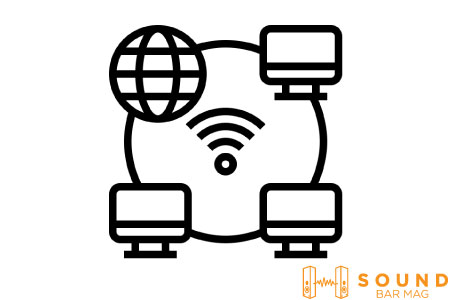
Just look upon your network connection and make sure there are no fluctuations in it. If any fluctuation persists go on for a better and stable network connection or a strong Wi-fi connection.
2. Check on the ‘Listening feature’
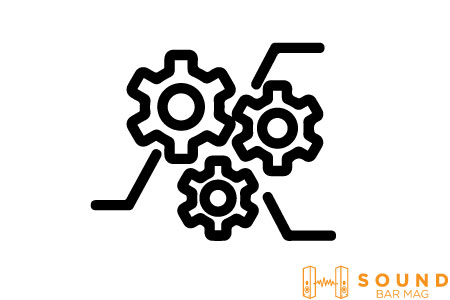
Try to check whether the light on your Speaker is not glowing ‘red’. If so this means that your speaker’s microphone is not enabled. Turn on the microphone button and then try to say something in it.
3. Check for the Accounts that are Linked
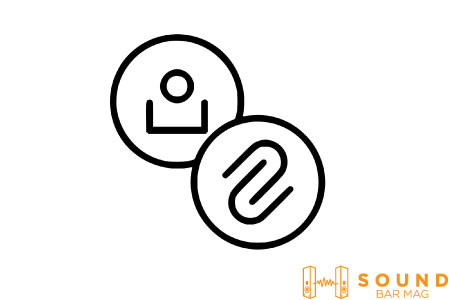
Always remember that an Alexa account can be linked to only one BOSE account at a time. If your Amazon Alexa account is already linked to a BOSE account you might have a problem connecting another BOSE account with it.
A situation may erupt such that someone who has access to the Amazon account may have added their BOSE Speaker with it, resolve this and then try connecting your Speakers.
4. Incompatibility between the Speakers and Alexa

There may be some incompatibility between the two devices. Maybe your speakers do not support some of the Amazon Alexa features. Also, chances may be there of your Alexa device does not have access to some of your Speaker’s features.
You can also visit our below guides on the bose soundbar:
- Bose Soundbar 700 Alexa Not Working
- How to Connect Bose Soundbar 700 to Alexa?
- How to Connect Bose Soundbar to WiFi?
- Bose Soundbar Not Working
- How To Connect Bose Soundbar to TV?
- How to Turn On Bose Solo 5 without Remote?
- Best Settings For Bose Soundbar 700
- How to Reset Bose Soundbar 700, 500 and 300?
- How to Reset Bose Home Speaker 500?
- Best Settings for Bose Soundbar 500
Frequently Asked Questions (FAQs)
What can be the reason for my Alexa microphone showing a ‘red’ light and at the same time not listening to my commands?
This means that the microphone feature of your Alexa is switched off and thus your Alexa is not able to comprehend the voice command you are giving it.
I am unable to connect my BOSE Soundbar account to my Amazon account? Why?
There may be some other device connected to your Amazon account by a third party who has access to your Amazon account. Just assure this and disconnect that device and then connect your Speakers to your Amazon account.
Conclusion
So, look at all the above parameters before making any decision. There may a network issue, some settings problem, or some technical glitch too. Try to resolve it and then ensure that what you command Alexa the same output is being produced by the speakers.

Mia Evelyn is a soundbar specialist and she love to test and review different soundbar brands. She shares her neutral and in-depth reviews through the Soundbar Mag.
iv>