Facing problems when trying to pair your Samsung subwoofer and soundbar is one of the most common problems faced by the users.
If you are facing the same issue and you don’t have any idea that how to connect a Samsung subwoofer to a soundbar then you are at the right place. Here we have an article, and we will let you know all the possible reasons and fixes.
How to Connect Samsung Subwoofer to Soundbar?
Samsung is one of the leading brands when it comes to audio equipment irrespective of the fact whether they are for home theaters, gaming consoles, or any other devices. Samsung soundbars and subwoofers are no exception to that. These high-quality powerful devices are for people who like complete control over their audiovisual experience and like customizing elements of their audio to suit their tastes.
With sound bars and subwoofers that have feature sets that are considered best in the market, they have everything a music, movie, and game enthusiast could want from their audio system components. It is a brand that keeps evolving with every new innovation in the market. With their latest 2022 versions planning to incorporate Dolby Atmos support in their feature set.
One of the most common problems that customer helplines at the company get reported are subwoofers and soundbars not pairing. This may happen specifically after your soundbar or subwoofer has been recently repaired or when any one of the two devices has been factory reset. In such cases, the devices not pairing is a common problem.
At times the device can have a faulty connection from the time of manufacture itself. Here are some of the common methods you can try to re-establish your connection each of which is given with their detailed steps.
Connecting Samsung Subwoofer to Soundbar: A Detailed Guide
One of the best parts about a Samsung subwoofer and a soundbar is that they come with an established connection from the manufacturing factory itself so you do not need to follow any set of complex steps to establish the connection all you need to do is connect the soundbar and the subwoofer and switch them on and they connect automatically.
Two types of connection are possible between a soundbar and subwoofer one is an automatic connection where all you need to do is connect and switch on the speaker and the subwoofer and the devices by themselves establish the connection and if by any chance the factory established connection is lost your can re-established the pairing by following some simple steps this process is called manual pairing. The steps to both methods are given below.
Automatic pairing
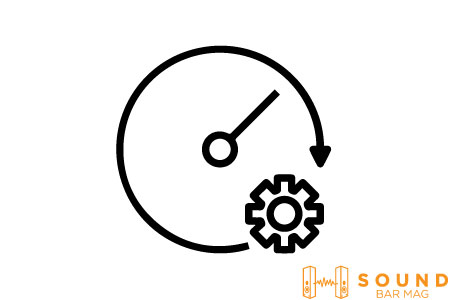
- Plug the devices into a wall outlet and then connect the devices by inserting the power cords into the ports given in the back of the soundbar and the subwoofer.
- Switch on the soundbar and the subwoofer starts searching for the connection immediately; this can be understood by the blinking LED at the back of the subwoofer.
- Once the subwoofer has found the soundbar and successfully established the connection the LED stops blinking.
- If the LED goes on blinking even after some time, it means the subwoofer was not successful in establishing the connection.
Manual Connection
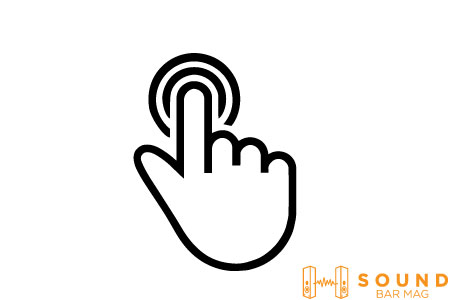
When the automatic connection has failed or after a factory reset when the soundbar and subwoofer refuse to pair, trying a manual connection may be the next best thing to try. Follow the steps below to establish a manual connection
- First, connect the devices to each other and plug them into a nearby wall outlet.
- Hold the ID set button at the back of the soundbar and continue to hold it until the Standby turns off and the LED at the back of the subwoofer starts blinking.
- If your Samsung soundbar has an ID set button then hold the ID set button otherwise hold the Mute button given on the remote of the soundbar until the ID set is shown on the display of the soundbar.
- Now turn on the soundbar. The LED on the subwoofer is still blinking which means it’s searching for a device to pair.
- When the subwoofer successfully establishes a connection with the soundbar the LED stops blinking and goes solid.
- If the LED keeps on blinking it means the pairing has failed and you can repeat the steps again but if the connection fails multiple times you should contact customer support and get your devices checked for any form of malfunctioning.
Even if you have lost the remote to your soundbar you need not worry Samsung has a Samsung soundbar app on the play store which gives you the option to pair your mobile with your soundbar and use it as a digital and wireless remote of your soundbar though through the app the process may not be as smooths ailing as using a physical remote but it works well enough to manual reset the pairing of your soundbar and subwoofer.
Conclusion
So, that’s all about connecting your Samsung subwoofer to a soundbar. Of course, the process can be tricky, but once you understand the steps, it becomes pretty easy to understand and straightforward.
We hope this tutorial was helpful and that you have successfully connected your subwoofers to the soundbar and are enjoying a better audio experience.
Read also: Why Samsung Soundbar Keeps Switching to TV Speakers?

Mia Evelyn is a soundbar specialist and she love to test and review different soundbar brands. She shares her neutral and in-depth reviews through the Soundbar Mag.