In today’s world of Artificial Intelligence we are so much in this word called ‘Voice-Search’. By just clicking on a few buttons and then speaking up a few words we are capable to go around this world on the Internet. Alexa is yet another wonderful device that plays our favorite songs and does many more things, by just hearing our words.
Sometimes we wish to have a better sound experience through Alexa and then comes the application of a-Soundbar. A Soundbar amplifies the sound of Alexa to a mesmerizing depth and finishing which further adds to the melodious songs played by it.
So, this article talks about the steps to connect a VIZIO Soundbar to Alexa.
How to Connect Vizio Soundbar to Alexa – Detailed Steps
Without wasting our time lets start How to Connect VIZIO Soundbar to Alexa detailed steps.
Step 1: Turn on the Bluetooth of your Soundbar
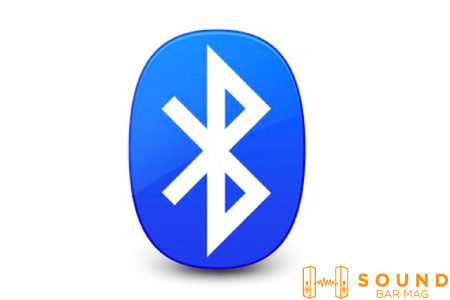
As the wireless connection is the only solution, hence we go for a Bluetooth connection between the Vizio Soundbar and Alexa. Find out your Soundbar’s Bluetooth button that is present on its top and then press it ‘On’.
Step 2: Open up your Amazon Alexa Application

On your smartphone open up the Amazon Alexa application and then follow up the below-mentioned steps carefully:
- Go on to ‘Devices’ present at the bottom-right corner.
- Select ‘Echo and Alexa’.
- Now, select the ‘Eco dot 3rd Gen’ option from the drop-down menu.
- Click on ‘Bluetooth Devices’.
Read also: Samsung Soundbar Keeps Switching to TV Speakers
Step 3: Search for your VIZIO Device

Now, after following all the above steps scan for your VIZIO device and then Pair up your Amazon Alexa with the VIZIO Soundbar.
Read also: Samsung Sound Bar Volume Problems [Complete Guide]
Step 4: Check for Optimization
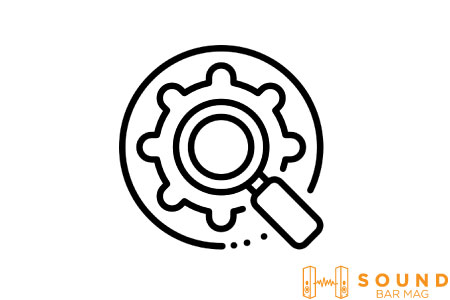
Once, after connecting the Soundbar with Alexa, try to speak up anything on your Amazon Alexa application and check whether the Soundbar is giving out the sound being played by Alexa, properly or not.
Related Posts:
Frequently Asked Questions (FAQs)
What are the steps to be followed on the Amazon Alexa application to set up a connection between a VIZIO Soundbar and Alexa?
Just follow these steps:
- Go on to ‘Devices’ present at the bottom-right corner.
- Select ‘Echo and Alexa’.
- Now, select the ‘Eco dot 3rd Gen’ option from the drop-down menu.
- Click on ‘Bluetooth Devices’.
- Scan for your VIZIO Soundbar.
- Then Pair-up both the devices.
Which connection is possible between a VIZIO Soundbar and Alexa?
Only a wireless Bluetooth connection is possible between a VIZIO Soundbar and Alexa.
Conclusion
Hence the above steps can help you out and can make you feel a little rejuvenated with the loud clear music from your VIZIO Soundbar. Most Alexa devices nowadays have a bit of low pitch sound which corrupts a healthy atmosphere created during musical nights or soft melodious mornings.
Read also: Why My Samsung Subwoofer Keeps Blinking Blue

Mia Evelyn is a soundbar specialist and she love to test and review different soundbar brands. She shares her neutral and in-depth reviews through the Soundbar Mag.
