Having assembled your newly purchased subwoofer is the most relieving thing ever! And when it comes to subwoofers, you can not put Samsung behind at any cost. But, what if the connections made on your Samsung’s subwoofer are incorrect or if your subwoofer keeps losing connection? Well, that causes a significant problem, and nonetheless, it seems like a burden to undo everything and install the complete setup again.
There could be multiple reasons that would have accounted for a distracted connection, and if you are searching for solutions and willing to have a proper connection established, here’s the guide for you. Further, you will be provided with the factors that lead to a broken connection and the methods to fix it painlessly.
Why Does My Samsung Wireless Subwoofer Keeps Losing Connection
A lot many reasons can contribute to the malfunctioning of your subwoofers. As a result of which, your subwoofers might lose connection and create troubles for you. Of all the factors that can hinder the seamless working performance of the Samsung subwoofers, the following ones are the most seen and most experienced by the users. So, you will get a handy description of why the problem persists and how it can be cured easily.
1. Presence of an Obstructing Object
There could be a slight possibility of a massive thing between the soundbar and the subwoofer, due to which clean and clear signals do not get carried away from one end to the other.
As a result of which, the subwoofer keeps losing connection. It would help if you did not place devices such as computers or transmitters near your subwoofer. Being surrounded by these devices, the signals of the subwoofer get distracted hence causing a leaking connection.
2. An External Device Could be the Reason
In some instances, the breakdown of the connection of the subwoofer is not because of the subwoofer itself but rather due to the external device with which the subwoofers are connected to. The device’s hardware might not be adequately designed or otherwise; it might have been destroyed over time.
Whatever be the reason, in such a scenario, too, you can not expect a promising functionality of your subwoofer. You will indeed acknowledge the trouble of a distorted connection due to some issue in the external device.
3. Erratic Power Supply

Faulty cables, broken wires, or a defaulted Bluetooth connection might not let the power pass on smoothly, disrupting the power supply. Hence, your subwoofer might not ascertain a connection to the device.
In most cases, power has been a significant cause for the poor functioning of the subwoofer. To resolve it, equip your subwoofers with good quality HDMI ARC cables that are durable and reliable.
4. Network Issue
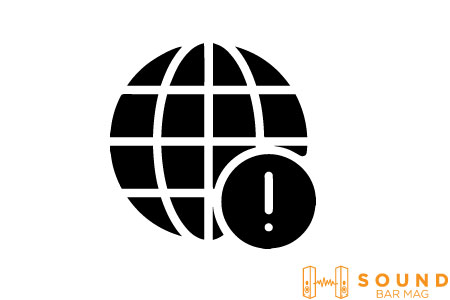
Another possible reason that can account for a loose connection of your Samsung subwoofers is the network issue. If your subwoofer demands an external connection that requires a smooth network, the absence of it might interrupt the working of the subwoofers.
Therefore, you must have a prominent network connection at your place, and then the subwoofer would work fine.
5. Poor Hardware
The Samsung subwoofer that you are operating will hardly show any signs of working if it is attached to a poorly built device or if the external device has lost its prominence. The hardware of the connected device needs to be promising and super-efficient in its working. Otherwise, your subwoofer will pose a problem of loose connection.
6. Software issue
During the installation time of your subwoofers, if there were any lags remaining, your subwoofer would not function smoothly. You will have the problem of loose connectivity. Hence, it is advised to assemble the subwoofers correctly.
How to Ensure an Apparent Connection in the Subwoofers?
When you know all the existing reasons for the problem, next up, you are required to assign a solution to each of them to save yourselves from using a broken or disturbing device. The below-given methods can be done to resolve the loose connections of your subwoofer.
1. Try to Remove the Hindrances
If your subwoofer is surrounded by devices such as routers or transmitters, remove and displace them somewhere far from the subwoofer. Doing so will mean no obstacles between the subwoofers and the device.
Therefore, your subwoofer will be able to transmit and pass signals easily and fastly, and hence, the subwoofer will most likely not lose the connection with the external device attached.
2. Get All Your Devices Repaired
Next up, you can prefer repairing your devices and resolving all the issues due to damaged hardware. With proper devices, the subwoofers will operate seamlessly. Also, you will experience enhanced audio quality and better durability of your subwoofers.
Hence, repairing your connected devices to the subwoofers will prove to be highly fruitful for you.
3. Re-Align All the External Cables

The most effective method to bring your subwoofer back to normal working is to re-align all the cables that have been installed in the setup other than the Bluetooth connectivity option. Because none of us is a pro in technical aspects, there are times when we can establish a connection in a way that it is not meant to operate.
Therefore, it is necessary to put all the cables in a synchronized manner and then experience the best quality of sound with your subwoofers. Also, ensure that the Bluetooth of your subwoofer and the soundbar are perfectly connected.
4. Reset Your Subwoofer
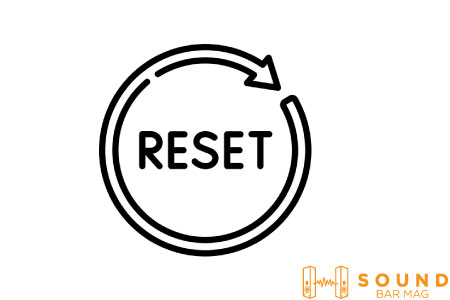
Resetting your subwoofers is the last option you must consider to get an excellent working subwoofer. Resetting would mean that you will lose all of your pre-saved data, but doing so would sort out the issue of a leaking connection of your subwoofer.
This method is reliable but at the cost of your data. Hence, you can reset your subwoofer if none of the above options work.
You can check our detailed review on the Best Subwoofer for Soundbar.
Conclusion
In the near future, if you find yourself having a loose connection with your subwoofers, you can consider getting assisted by the methods that are being shared with you. Implementing each of them is extremely easy, and there are no hard and fast rules to apply if your subwoofers do not operate properly.
Moreover, you can take preventive measures not to experience any problems.
Read also: Why Samsung Soundbar Keeps Switching to TV Speakers?

Mia Evelyn is a soundbar specialist and she love to test and review different soundbar brands. She shares her neutral and in-depth reviews through the Soundbar Mag.
