Vizio Soundbars are popular in the market because of their fantastic sound quality and useful features. They can be connected to other devices via HDMI cables, Optical cables, and Bluetooth. But sometimes, there can be issues in the connectivity.
If you have issues regarding its Bluetooth connectivity, then this article will help you out. Luckily, such problems are common and are usually solved very easily without any professional guidance. We will see the possible causes and ways you can fix the Vizio Sound bar Bluetooth pairing not working.
How to Fix Vizio Sound Bar Bluetooth Pairing Not Working
First, you must make sure you use the proper method to set Bluetooth connectivity on your device. Often, alternate settings can lead to the soundbar feature not working. The following steps will help you understand how to use the Bluetooth feature of your Vizio soundbar correctly.
1. Correct Method To use Bluetooth Connectivity
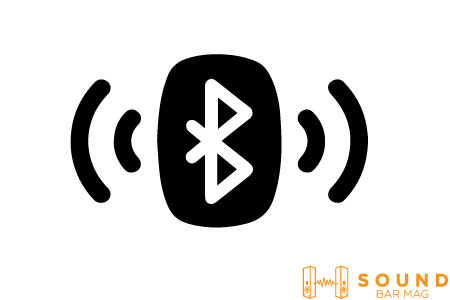
- To turn on the Soundbar’s Bluetooth, press the Bluetooth button or the one on its remote for five seconds.
- If you see an LED flashing on the Soundbar, you can ensure that it’s Bluetooth connectivity is on and ready for pairing.
- Please search for the Soundbar on the other device once you have its Bluetooth on.
- When your Soundbar is paired with a device, the LED light will stop flashing and stay constant.
- Do not keep the devices too far apart while using Bluetooth.
If you have followed these steps correctly and still have trouble with the Soundbar’s Bluetooth pairing, look into the easy fixes listed below.
2. Bluetooth Pairing Range
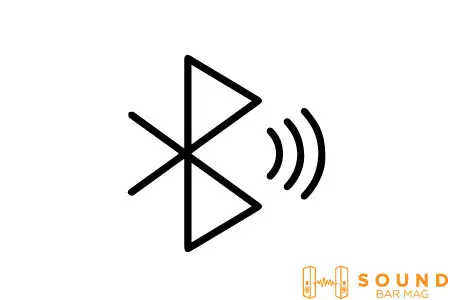
Vizio Soundbar has a Bluetooth pairing range of 30 feet. But this distance is not always valid since a lot of obstacles usually fall in the path.
If the pairing is not successful or you can’t hear the other device on the Soundbar, bring the Soundbar as close to the device as possible. It would be even better if there was no hindrance in the path.
3. Interference from Other Devices
If other devices around the Soundbar use wireless connectivity, consider moving them away. Having many of these around can easily interfere with the Bluetooth pairing of the Soundbar. You can also turn their Bluetooth off and then check with your Soundbar again.
4. Pair the Soundbar with Another Device
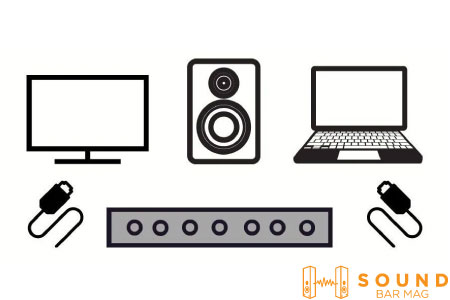
Your Vizio soundbar might have a hardware issue that could be affecting its Bluetooth. Try connecting the Soundbar to a different device having Bluetooth connectivity.
If you still face any problem, then there is a chance that it is due to the hardware of the Soundbar. In this case, you should reach out to a professional for help. If your Soundbar falls under the warranty period, you can also get it replaced.
5. Forget/Unpair all Devices and Try Again
If there are many devices that the Soundbar has been paired with previously, consider removing all of them. For this, you will need to click on ‘forget’ in the Bluetooth settings options for each device. Once all are removed, pair your other device with the Soundbar and check if the issue persists.
6. Drivers for Pairing the Soundbar to PC

Most PCs can connect to the Soundbar easily. But in some instances, you might need to install particular drivers which will allow connectivity between the PC and Soundbar. These drivers are readily available when looked upon on Google.
Although the need for drivers for Bluetooth connectivity is not common, it might be the fix for you if nothing else seems to work.
7. Reset your Vizio Soundbar
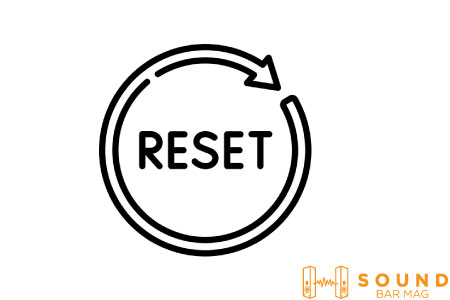
Resetting is the last resort you can take to fix this issue. It will clear the settings and put it at default, but this step works for most users. If you need help with resetting your Vizio soundbar, you can refer to its instruction manual.
You can also lookup the steps on Vizio’s website or any other website. After you reset it, you will need to set it up all over again as you did previously. While re-checking, connect it to more than one device to ensure it is working perfectly fine with all devices.
You can also visit out detailed review on the Vizio TV Soundbar.
To Sum It Up
Facing issues while Bluetooth pairing of Vizio soundbars is common. If this is because of a software issue, it can be fixed easily. This article states some steps you can take if your Vizio soundbar Bluetooth pairing is not working.
Using the proper Bluetooth connectivity method, repairing the device, or resetting the Soundbar is enough for most users. If none of the steps stated in the article work for you, then it is most probably a hardware issue. In that case, we recommend that you reach out to a professional for guidance.

Mia Evelyn is a soundbar specialist and she love to test and review different soundbar brands. She shares her neutral and in-depth reviews through the Soundbar Mag.