Any other sound except the music coming out of the soundbar is truly embarrassing, especially the popping or crackling noise.
If you are one of those people, who are tired of the popping or crackling noise coming out of the soundbar, then this post is for you.
In this blog post, we have thoroughly discussed all the possible solutions that you can try to get rid of the Samsung soundbar popping or crackling noise.
That being said, let’s jump right into the details.
Solution for the Popping or Crackling Sound on the Samsung Soundbar
Nobody likes crackling sound coming out of a soundbar. If you are in a situation where your Samsung soundbar is producing weird noises, don’t get worried, we have compiled all the steps in this blog post that you can use to get rid of the popping or crackling sound on the Samsung soundbar.
Checking the Soundbar Position
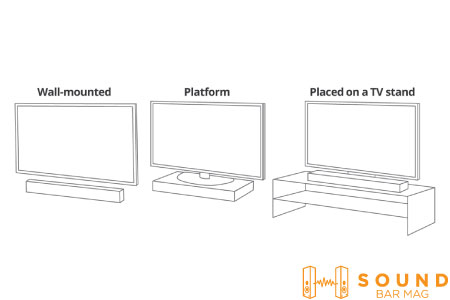
If your soundbar is placed near to a device that is producing different frequency waves, it can force your soundbar to produce crackling or buzzing sounds. Also, check out the position of the soundbar, if it is placed in a rough patch that isn’t plain, it can also make the soundbar make a vibrating sound.
Moreover, when the soundbar is left unventilated (its ventilation holes are covered), it can raise the temperature on the soundbar, which ultimately affects the sound.
So, you need to check three different things on the soundbar. Firstly, it has no nearby electronics gadgets, nextly, it is placed on a plain surface, and lastly, it has ventilation space.
Checking the Connection

In the next step, you need to check the connection between the TV, and the soundbar, as a poor connection can also cause the crackling sound on your soundbar. For this, we would recommend you also change the cable, as using a faulty cable can also make popping noises.
So, you need to change the HDMI cable by unplugging from both the soundbar, as well as the TV, and then plug the newer cable into the soundbar, and the TV.
Read also: Why Samsung Soundbar Keeps Switching to TV Speakers?
Resetting the Soundbar
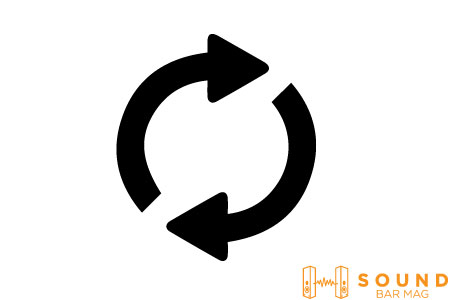
If none of the above-mentioned methods has solved the crackling noise issue on your soundbar, then you would have to perform a hard reset now. Performing the hard reset of the soundbar is quick and easy.
Below, we have mentioned all the steps for performing a hard reset on the Samsung soundbar:
- Firstly, you will need to turn off your soundbar, and then wait for about 10 seconds before turning the soundbar on the back again.
- Afterward, you have to press and hold the “Power button” either on your soundbar or the soundbar remote for about 60S, until you see the “INIT OK” written on your soundbar.
- After the soundbar restarts, it should have been reset.
Read also: Samsung Sound Bar Volume Problems [Complete Guide]
Frequently Asked Questions (FAQs)
Why is There Crackling Sound on My Soundbar?
Crackling sound on the soundbar can arise due to many reasons like temperature, uneven surface, and software glitches.
Can We Resolve the Crackling Sound Issues on the Samsung Soundbar?
Yes, you can easily resolve the crackling sound issues on the Samsung soundbar by following the above-given guide in which we have described all the steps that you need to follow in order to get rid of this issue.
Can Reset Solve the Crackling Sound Issues on the Soundbar?
Yes, resetting a soundbar can resolve the crackling sound issues on a soundbar, as sometimes this issue arises due to a glitch/bug in the firmware, which can be resolved by resetting it.
Read also: Why My Samsung Subwoofer Keeps Blinking Blue
Conclusion
Crackling sounds coming off your soundbar can ruin your whole video-watching experience. In this guide, we have provided a complete step-by-step procedure that you can follow to get rid of the crackling sound issue on the Samsung soundbar.
If you are still having the crackling sound issue on your soundbar, tell us in the comments section below, and we would love to help you out.
Read also: Best Settings for Samsung Sound bar

Mia Evelyn is a soundbar specialist and she love to test and review different soundbar brands. She shares her neutral and in-depth reviews through the Soundbar Mag.
