Connecting the VIZIO soundbar to TV is a pretty straightforward process, and there are various different ways of connecting the VIZIO soundbar to TV, still, a lot of people are always looking for step-by-step guides for easy connectivity.
Thus, we have compiled this blog post, in which we have put together a complete procedure of all of these methods. So, you can easily connect the VIZIO soundbar to the TV.
That being said, let’s jump right into the details.
How to Connect VIZIO Soundbar to TV – Methods
Here in this article we will share 5 connectivity methods with you. Lest start each method in detail.
Connecting the VIZIO Soundbar to TV Via HDMI
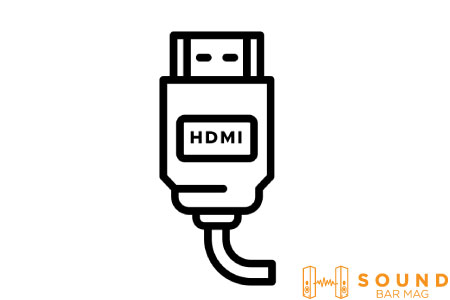
HDMI ARC connection on the soundbars is one of the most efficient, and fastest ways of connecting the soundbar to the TV. Apart from its easiness and fast connection, connecting the soundbar to the TV using the HDMI connection also makes sure you get the best possible quality.
Another thing that makes this connecting process on the top of our list is its availability, unlike the other wired connection, HDMI is widely used, which is easier to get an HDMI cable.
Here are the Steps for Connecting the VIZIO Soundbar to TV Using HDMI ARC:
- Firstly, you need to switch off your TV, as well as the VIZIO soundbar, as connecting the HDMI to a turned-on TV can cause electrical damage to its components.
- Nextly, you need to put one end of the HDMI cable into the soundbar, and the other end of the HDMI cable into the TV.
- Turn on the TV, and the VIZIO soundbar.
- Now, using the soundbar remote, you need to change the source settings to HDMI.
- Finally, you should be able to hear the sound through the soundbar.
Connecting the VIZIO Soundbar to TV Via Optical Cable

If HDMI is not your thing, then using the optical connection for connecting your soundbar to the TV is the best bet. Likewise, to the HDMI connection, an optical fiber connection is a multi-channel question. Although, it’s not as versatile as an HDMI connection, still, perfect for connecting the soundbar to TV effectively.
Here are the Steps for Connecting VIZIO Soundbar to TV Using Optical Cable Connection:
- Just like every other wired connection, you will need to switch off your TV, and the soundbar.
- Afterward, take one end of the optical cable and put it into the soundbar, and the other end of the optical cable into the TV.
- Turn on both of your devices.
- Using the VIZIO soundbar remote, tune the source to the optical cable input.
- Hurrah! You have successfully connected the VIZIO soundbar to the TV.
Connecting the VIZIO Soundbar to TV Via RCA Cable
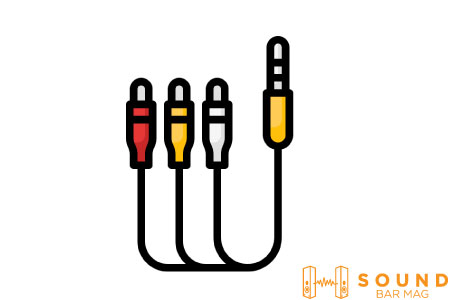
RCA cable is an analog connectivity method for connecting a soundbar to a TV. Unlike the other two connection types given above, it processes the signals in a non-digital format.
So, the quality of the connection is lower when compared to the HDMI, or the optical cable, nevertheless, you can use this connectivity option when no other option is available.
Below, We have Mentioned all the Steps for Connecting the VIZIO Soundbar to TV Using the RCA:
- Turn off your TV, and the soundbar.
- After you have switched the soundbar and the TV, you will have to connect both the red, and cables into the soundbar and the TV.
- Now, you have to change the source settings of the soundbar using the remote.
- Finally, switch on the TV, and the soundbar, and enjoy the sound through the soundbar.
Connecting the VIZIO Soundbar to TV Via Bluetooth
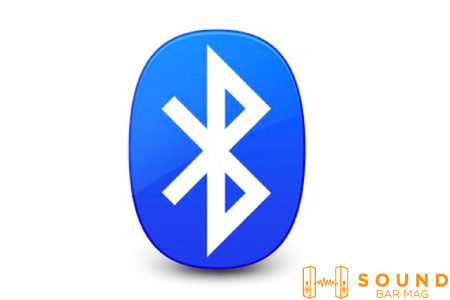
If you are tech-savvy, and looking for wireless connectivity options, then Bluetooth is one of the easiest and most efficient options of wireless connectivity. Unlike the WIFI connectivity on the soundbars, Bluetooth connectivity does not require any wireless network connection.
Below, We Have Mentioned All the Steps for Connecting the VIZIO Soundbar to TV Using Bluetooth:
- First of all, you will need to get the VIZIO soundbar in the Bluetooth pairing mode. If your VIZIO soundbar comes with a dedicated remote, then you can use the remote for getting the remote in Bluetooth pairing mode. Press, and hold the source button on the soundbar remote.
- If the soundbar does not come with a remote, then you will have to use the soundbar buttons for getting it into the pairing mode.
- For this, you will need to press the “Source” button on the soundbar, until it shows “Pairing” on the soundbar.
- Now, go to the TV Settings>Wireless>Bluetooth.
- Start scanning for new devices on the soundbar, and finally connect your VIZIO soundbar from the available list, and you are good to go.
Connecting the VIZIO Soundbar to TV Via WIFI Connectivity
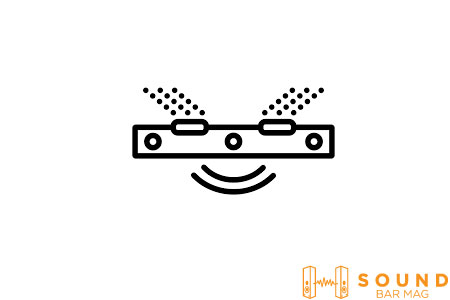
The last and the most efficient connectivity method on our list is WIFI connectivity. There are many perks to using WIFI connectivity on a soundbar. Firstly, you don’t have to deal with the clutter of cables.
Nextly, opposite to the Bluetooth connectivity, which allows the connection of only a single device, and moreover, also does not allow to play the music from a distance, you can use the WIFI connectivity to enjoy the music from a distance, and also can connect multiple devices to the soundbar using the Bluetooth connectivity, which is absolutely amazing.
Here are the Steps for Connecting the VIZIO Soundbar to TV Via WIFI Connectivity:
- First of all, you will have to Download the VIZIO Smartcast application from the Apple App Store or the Google Play Store.
- Afterward, you will need to put the VIZIO soundbar in the WIFI pairing mode. Look for the WIFI pairing button on the soundbar, and keep it pressed for about 5 seconds, you will now see the lights blinking, which are an indicator that your soundbar is in the WIFI pairing mode.
- Open the VIZIO Smartcast application you have just downloaded, and select your soundbar from the options.
- Your VIZIO soundbar should now be connected to the WIFI network, and by using the VIZIO smart cast application, you can now easily connect it to any other phone or device.
You can also check our detailed review on the Vizio TV Soundbars.
Frequently Asked Questions (FAQs)
WIFI or Bluetooth Connectivity, Which One Works Better on VIZIO Soundbar?
Well, both of these connectivity options come with their own pros and cons. Firstly we will discuss Bluetooth connectivity, which is very easier to establish and does not require any network connection.
But there are some major cons of using the Bluetooth connection, as using the Bluetooth connection does not allow multiple devices. Moreover, you have to sit in close proximity to the soundbar. You cannot control the soundbar from a fairly large distance, and if you try to do so, you will notice a lag in the sound.
On the other hand, WIFI connectivity allows connecting multiple device connectivity, without any need for re-pairing. Also, you can use it from a far distance. The only problem that you can face while using the WIFI connectivity is that you will require to have a network connection for using the soundbar through the WIFI.
What are the Benefits of Connecting the VIZIO Soundbar to WIFI?
There are two main benefits of connecting the VIZIO soundbar to WIFI. Firstly, it allows you to connect multiple devices to the soundbar from a fairly large distance. Secondly, if the VIZIO soundbar is connected to a WIFI network, it automatically updates the firmware in the background, which is absolutely amazing.
Which One is the Preferred Connection for Wired Connectivity on VIZIO Soundbars?
HDMI ARC is the preferred connectivity method on the VIZIO soundbars, as the HDMI cable is super-easy to connect, and offers superior quality sound without any downgrade in the quality.
Conclusion
There are multiple ways of connecting the VIZIO soundbar to a TV. In this article, we have discussed all the methods of VIZIO soundbar connectivity to the TV in detail.
All the five methods discussed in this article offer superior performance, however, we personally recommend using the WIFI connectivity method, as it allows you to use the soundbar wirelessly from a very far-off distance.

Mia Evelyn is a soundbar specialist and she love to test and review different soundbar brands. She shares her neutral and in-depth reviews through the Soundbar Mag.