I hope you would agree with me when I say “Excess of everything is bad”. We all love to enjoy bassy songs, as it excites us.
But, things can get a little nasty when there is heavy bass, as it can give you headaches, and in worst-case scenarios, damage your ears.
But don’t get worried, we have got you covered, in this article, we have compiled the step-by-step solution to counter the VIZIO soundbar bass too loud issue.
That being said, let’s jump right into the matter.
Fixing the VIZIO Soundbar Bass Too Loud Issue
The bass or the low-frequency response seems cool, but only to some extent, and after that it becomes a headache. Moreover, it also overcomes the vocals, so you do not have any dialogue clarity.
For these reasons fixing the VIZIO soundbar bass is important. There are many steps involved in the diagnostics of the VIZIO soundbar bass too loud issue.
Below, we have given all the steps needed to fix the VIZIO soundbar bass too loud issue.
1. Checking the Volume Settings
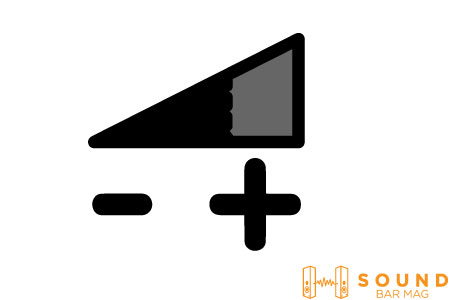
Firstly, you will need to check the volume settings from your soundbar as well as the TV, as sometimes it’s the volume that causes all the issues. Always try to set the volume to the medium settings that are neither too high nor too low.
If you try to set the volume to high settings, you will have to suffer from the earth-shaky bass, which would make it harder to listen to the dialogues.
So, try to lower the volume settings on your soundbar as well as your TV, and then check if the persists.
2. Rebooting the Soundbar
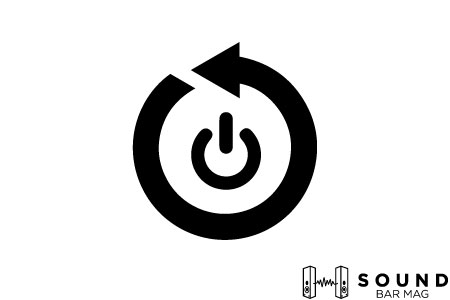
Often, a simple reboot can help you fix a bunch of problems. By rebooting your soundbar, you can easily get rid of many issues including the bass too high problem.
For this, you will have to power off your soundbar and wait for at least 10 seconds before powering on your soundbar back again. Afterward, you need to check whether the problem has been resolved. If the problem has been resolved, then you can leave the steps, otherwise, move on to the next step.
3. Checking Equalizer Settings
Having the wrong equalizer settings can also make the bass too high on your soundbar. There are various methods of getting the equalizer in control. So, there is an adequate amount of bass on your soundbar.
Firstly, you need to take control of your remote, and then by pressing the “WOOFER” button, adjust the bass on the soundbar.
Also, you need to check out the sound settings on your TV. If the Surround Sound feature on the TV is turned on, you need to switch it off, and then check whether the issue is resolved or not, as if the surround sound is on, it automatically boosts the bass effect.
Read also: Why Samsung Soundbar Keeps Switching to TV Speakers?
4. Resetting the Soundbar Settings
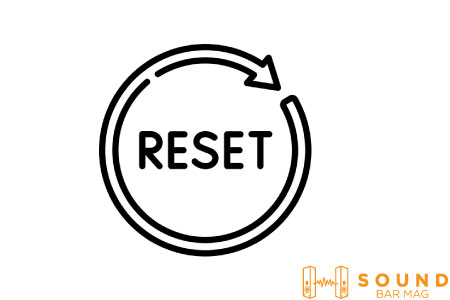
Resetting the Soundbar can resolve a ton of different problems including this one. By resetting the soundbar, you can get rid of all the older settings, and also eradicate any firmware bugs.
Here are the Steps for Resetting the VIZIO Soundbar:
- Firstly, you will have to restart your soundbar.
- After your soundbar has restarted, press & hold the “Volume Down” & “Bluetooth” buttons on your VIZIO soundbar simultaneously, until, you see the lights on the soundbar blinking.
- Afterward, the soundbar would restart, and then when it starts back again, all the factory settings would be there.
Read also: Best Settings For Bose Soundbar 700
5. Checking the Connection
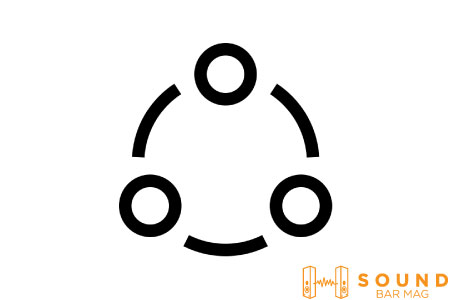
A poor cable connection between your soundbar, and the TV can cause a variety of issues, and the bass too loud issue is one of them.
The good news here is that changing the audio cable between the soundbar, and the TV can solve the bass issue for you.
But, we would recommend you to change the cable type as well, as it would rule out the faulty port as well. So, if you are previously using an HDMI cable, we would recommend you to use an optical digital cable instead.
In this way, you can rule out a faulty cable, as well as a faulty port type on both of your devices.
You can also check our detailed review on the best soundbar for Music.
Read also: Best Settings for LG Sound Bar
Frequently Asked Questions (FAQs)
Why is the Bass Too High on My Soundbar?
Well, there can be many reasons for the exceptionally high bass on your soundbar. Generally, it is caused due to poor sound configuration, buggy operating system, and poor connection type.
Can We Fix the VIZIO Soundbar Bass Too High Issue on VIZIO Soundbar?
Yes, you can fix the VIZIO soundbar bass too high issue on the VIZIO soundbar. Above, we have provided you with all the steps that you need to get rid of this issue.
Can You Adjust the Bass on a Sound Bar?
Yes, you can adjust the bass on a soundbar by using the remote. Using the remote, you have to look for the “WOOFER” option. By using that option, you can easily tune the bass in a way you like.
Read also: Samsung Sound Bar Volume Problems [Complete Guide]
Conclusion
Too much bass can be a disaster to your ears, especially, when you do not intend to have that much bass.
Thus, we have compiled this blog post for VIZIO soundbar too loud bass, in which we have put together different methods that you can use to get rid of the too high bass issue.
If you are still facing the bass issue on your soundbar, tell us in the comments section below, and we would love to help you.
Related Posts:
- Bose Bass Module 700 Setup
- What is Bass in Music?
- How to Balance Bass and Treble?
- VIZIO Sound Bar Bass Adjustment
- Bass VS Treble
- Best Bass and Treble Settings for Soundbar
- How to Adjust Bass on Bose 700 Subwoofer

Mia Evelyn is a soundbar specialist and she love to test and review different soundbar brands. She shares her neutral and in-depth reviews through the Soundbar Mag.