Whenever you feel a little dizzy or when you wish to refresh your mood through music the soundbar at your home can never pull you back. Switching on your soundbar and just feeling the music might excite you.
But if some mishap occurs in between that may cause your musical experience to become a dull one, this would really put you in some problem. Thinking about the cost spent on it and its maintenance you might worry a lot.
But here in this article, you may find some reasons that may help you to understand the cause behind your soundbar’s malfunctioning.
Below are some of the reasons that underline the main reasons that disrupt your soundbar’s normal working.
Why My Onn Soundbar Not Working?
Lets discuss all the reasons and fixes in detail.
1. Wrong USB Cable
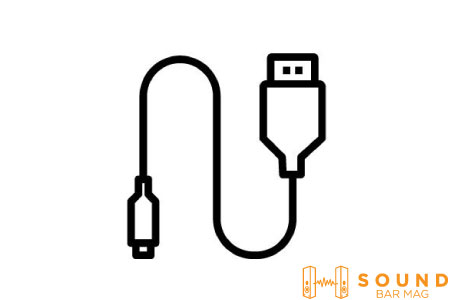
A wrong USB connection can lead to severe malfunctioning of the soundbar. Whenever you are connecting your soundbar with the help of a USB connection always use the same USB cable that you are provided with the soundbar.
2. Power
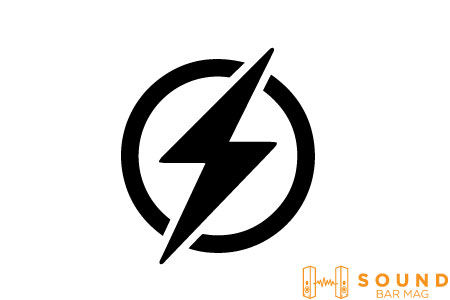
The issue might be that the TV connected to your soundbar is not providing enough power to charge up the soundbar system. So, instead of another plug in tries to use the adapter that you got alongwith your soundbar and then connect it to the power source.
3. Connection
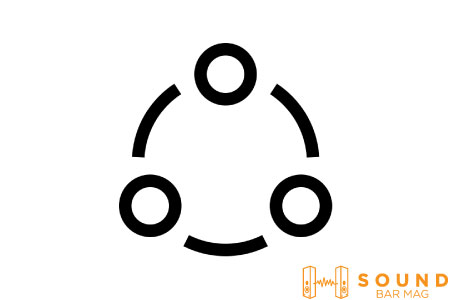
Locate the right USB port on your TV. This is the mechanism behind the power supply of different USB ports in different capacities to the soundbar. It is true that connections to different USB ports can have different impacts on the soundbar’s functionality.
4. Lose Cables
Check for all the cable connections that are made between your soundbar and the TV. It might happen that one or two of your connections may not be tight. Their looseness might cause disruption in the transmission of audio signals.
5. Update Soundbar
The most important issue might be with a software update. If there are new software updates available then first of all you need to update them and then reset your soundbar again.
6. Check Settings

Go on to the Audio Settings of your soundbar for a check. Check whether all the settings are optimum and as per the standards of the soundbar. It might be that the audio settings may not be as per the standard of the soundbar.
For example: Some soundbars support PCM settings but others may not. So, check this type of settings on your soundbar.
Related Posts:
Frequently Asked Questions (FAQs)
How do I connect my Onn Soundbar to my Samsung TV?
- Get an HDMI cable.
- Find out the HDMI IN slot on your Samsung TV.
- Now, find out the HDMI OUT slot on your soundbar.
- Now, just the cable in and pull on your SAMSUNG TV to enjoy the connection.
Is it better to connect the soundbar with HDMI or Optical?
With respect to an Onn soundbar, the best way is to use an optical fiber cable to make any connection of any device with the soundbar.
Read also: Best Settings for Samsung Sound bar
Conclusion
So, an important result that can be derived from the above-stated reasons is that don’t ever panic whenever your soundbar behaves in an abnormal way. Also, the reasons may be wide-ranging and thus their solutions may also differ accordingly.
So, be careful while understanding the reason for the issue with your soundbar so that you may reach upto the correct solution. Always ensure that if your soundbar is connected to a network connection it is a steady one with no disruptions.

Mia Evelyn is a soundbar specialist and she love to test and review different soundbar brands. She shares her neutral and in-depth reviews through the Soundbar Mag.