Vizio is a famous brand that has many users across the globe. Although its users positively acclaim it, there are some issues that Vizio users commonly face. One of these is that the Vizio Sound bar keeps turning off.
There are several reasons for this issue to occur. Luckily, it can be fixed easily. There are heavy chances that you will not need a professional to fix this issue. This article will help you understand the possible causes of this issue and how you can fix them.
What to Do If Your Vizio Sound Bar Keeps Turning Off by Itself
There can be many reasons behind your Soundbar turning off itself. These could be not having updated Firmware, reset requirements, or using the wrong remote.
Reset Your Vizio Sound Bar
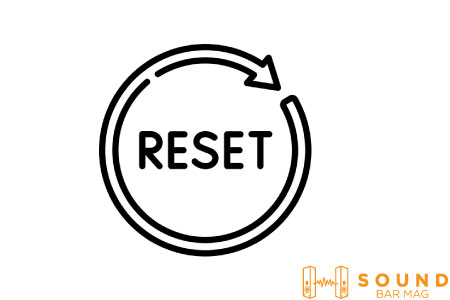
There is a chance that somehow the default settings were changed unintentionally. This might cause it to switch off at random times. When you reset the Soundbar, the correct settings will fall back. Then you can turn it on and use it for a while to see if the issue persists.
You can follow the steps to reset your Soundbar
- On your Vizio remote control, press the Menu option.
- Using the Up/Down arrows, Go through the ‘Reset No’ option.
- Choose the Next button to move to the ‘Reset Yes’ option.
- Choose the ‘the Play’ button.
- When ‘confirmed yes’ is displayed on the screen, click on the ‘play button.
Update Your Firmware

Go over to the official website of Vizio to check the latest Firmware update. If you don’t already have this update, consider updating your Firmware. It is always recommended to keep your Firmware updated since not doing so can cause many issues, including the Soundbar randomly turning off.
You can follow these steps to update your Firmware
To update the Firmware, you need the SmartCast mobile app. Once you have downloaded it, you will need to connect the app’s network with the Soundbar.
Follow the steps given below to connect the SmartCast app with your Soundbar.
- Click on ‘Menu’ on remote. Use the arrow keys to figure out the Wi-Fi settings. Use the Play or Pause button to select the network.
- Press the same Play or Pause buttons again to confirm the selected option.
- Scroll down to find the ‘Device Settings’ option.
- To add the needed prompts to the screen, select ‘Add new device’.
If these steps are successful, your app’s network will get connected to the Soundbar.
To then proceed with updating the Firmware, you can follow the instructions below
- Go to the app’s Settings option/menu.
- Choose the ‘systems’ option.
- Click on ‘Check on updates’
If there is a new software update available, your device will shut down while the update installs.
You need to wait for around 30 minutes for the new update to get installed. Don’t take the power source off the Soundbar while the installation happens.
Eco Mode
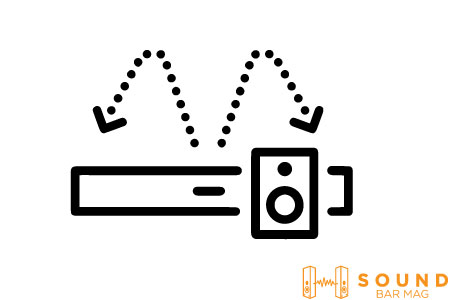
Check the settings for Eco Mode for your Soundbar. If it is enabled, consider disabling it. The Eco Mode being on might cause it to shut down significantly if the Firmware is not updated. Once you disable it, check if the issue remains.
The steps below will help you disable Eco Mode.
- Using your remote, go on to the settings section.
- Use the Next, Previous options to get to Eco Mode Settings
- Disable the Eco Mode setting
Also read: Best Settings for VIZIO 5-1 Soundbar
Check Your Remote

This kind of issue can be caused if you are not using the genuine remote from Vizio. If you are using a remote from another brand, consider replacing it with a remote from Vizio. If you are already using a Vizio remote, make sure it is not damaged and original from Vizio.
Reach Out to a Professional
If none of the above ways seem to help you, we recommend that you reach out to a professional by Vizio to help look into the issue. In case there is a hardware issue, you will need their help to fix it. Or you can also get your Soundbar replaced if it falls under the warranty period.
Conclusion
Vizio Soundbar turning off by itself is a pretty common issue. It can be resolved quickly mostly. The above steps will help you understand how you can proceed with fixing this problem.
The primary few steps that usually help most users are resetting the Soundbar, updating the Firmware, and checking the eco mode settings. You can also reach out to a professional if these don’t resolve the issue for you.
Read also: Best Settings for Samsung Sound bar

Mia Evelyn is a soundbar specialist and she love to test and review different soundbar brands. She shares her neutral and in-depth reviews through the Soundbar Mag.